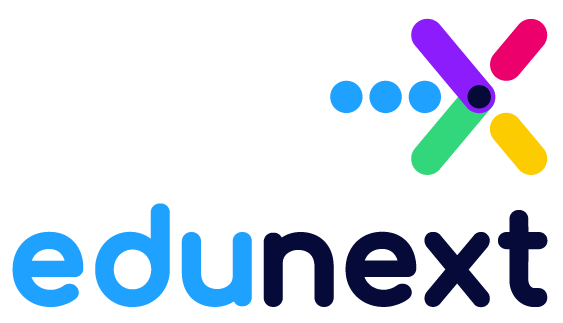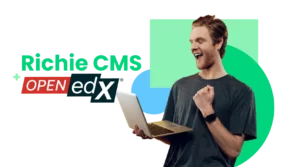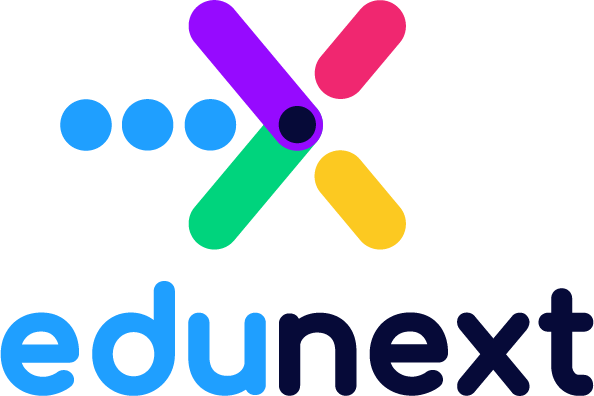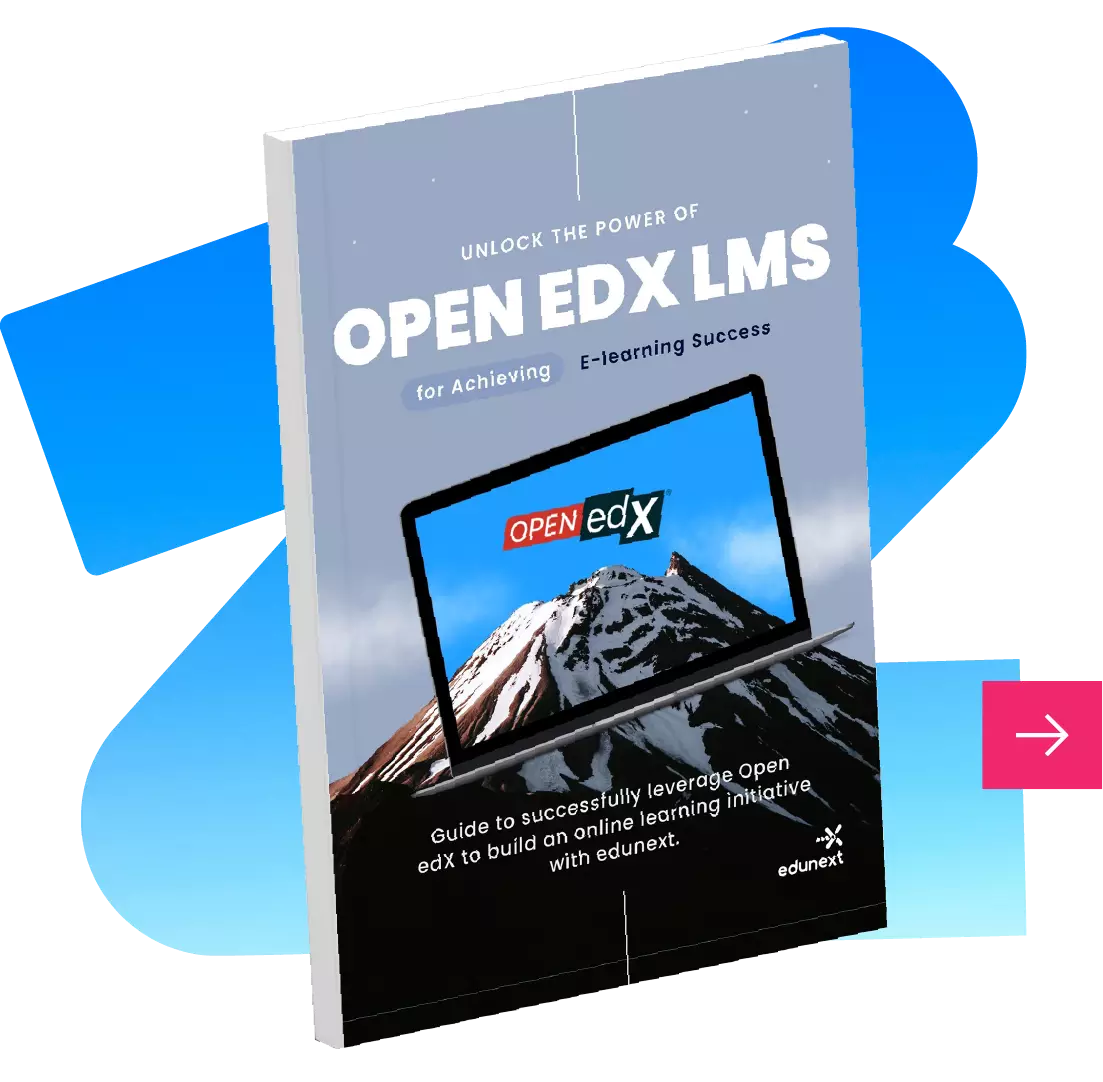Table of Contents
What Is SCORM?
SCORM stands for Sharable Content Object Reference Model and is a standard format for packaged content used in many Learning Management Systems (LMS). It was developed in 1999 by the Advanced Distributed Learning (ADL) Initiative to provide a standard way to package and share interactive learning content across multiple platforms and systems.
At a very high level, it provided 2 great values to educational institutions and corporate training programs:
- — A way to package structured, complex and even interactive web content into a portable objetct that could be read and displayed by many different LMS tools.
- — A standard for communicating information from the packaged content to the LMS, specifically focusing on eLearning course completions, time spent in the content, milestone progression, pass/fail and single scoring.
SCORM content packages can contain text, images, audio, and video, as well as interactive elements such as quizzes and surveys. The SCORM format enables instructional designers to package content into a single zip file and then export it for use in any compliant LMS.
The availability of content authoring tools that support exporting content to SCORM format, such as Adobe Captivate, Articulate Storyline, and Lectora Inspire, makes it easy and convenient for instructional designers to create engaging elearning courses. These courses can then be exported into the SCORM format for use in multiple Learning Management Systems (LMS). Moreover, using pre-existing templates with many available authoring tools allows users to quickly design and develop training materials without needing extensive technical skills.
Evolution of SCORM
Over the years after its peak adoption, the SCORM standard started to be insuficient to serve the ever increasing needs of modern online learning environments and new standards such as xAPI, calliper, Learning Tools Interoperability (LTI) have since taken its place in the industry for tracking learning progress and outcomes.
With the rise in popularity of on demand content in multiple formats, the idea of packaging content and distributing it to be hosted by each LMS has been loosing advantages against the alternative of having content and learning experiences created and hosted by specialized tools and served over the Internet wherever they are needed. To this end, the interoperability between multiple platforms becomes key. Entering LTI (Learning tools interoperability), an open standard based on IMS Global Learning Consortium (now 1EdTech) that allows for secure single sign-on access from one system into another using tokens or credentials which are more up-to date with current technological needs.
Moreover, with the rise of more complex social, interactive, adaptive and tools and online experiences, the structure and flexibility of messages communicated from the learning objetct with the LMS has grown significantly, which is why new frameworks have risen to bridge this gap, xAPI for example uses a data model based on a tiple statement structure (Actor/Verb/Object) to enable Learning within the SCORM-context and beyond-the-browser, outside of the LMS and outside of the SCORM package and Caliper uses the (Actor/Action/Activity) structure to support the Learning Analytics Framework proposed by 1EdTech.
How to Use SCORM in Open edX
Although the open edX platform does not natively support SCORM content, when legacy content needs to be incorporated into course, or when the SCORM format meets the needs of the course, it is still possible to use SCORM in Open edX courses by using third-party xblocks, such as the edx_xblock_scorm by Raccoon gang and more recently the openedx-scorm-xblock by Overhang.io. These xblocks, and other that have been published as modifications by other vendors enable course authors to upload and configure one scorm object into the course unit, which will then be displayed to learners in the LMS.
When adding SCORM content to Open edX courses, course authors must fist ensure that the Xblock is installed in the Open edX platform, and also enable the Xblock as an advanced component for the specific course.
Once the xblock is available in the list of advanced components, just select it to have it appear in the studio unit, and configure the xblocks with the appropriate settings. With both versions of the Xblock this will require for the SCORM file to be uploaded into the component.
Advantages of Using SCORM in Open edX
Using SCORM content in Open edX courses has all the original advantages of SCORM, such as its ability to package content into a single zip file, its interoperability across multiple LMS, and its ability to track student grades. Additionally, instructional designers can use multiple authoring tools to create engaging content and then export it into the scorm format for use in open edX courses.
Challenges and disadvantages of Using SCORM in Open edX
Conclusion
Using SCORM content in open edX courses is an effective way to create engaging and interactive online courses with multiple authoring tools. Although there are some drawbacks such as lack of active maintenance, instructional designers can still take advantage of its benefits when they see fit.
If you do decide to use SCORM in your Open edX courses, we recommend engaging edunext services for best results. Edunext provides support for integrating third-party xblocks into Open edX courses so you can get the most out of your SCORM content to drive student engagement and ultimately superior learning results.