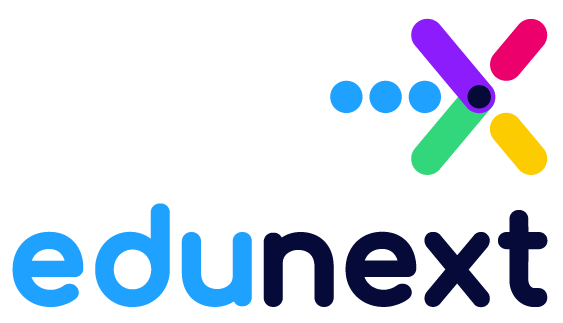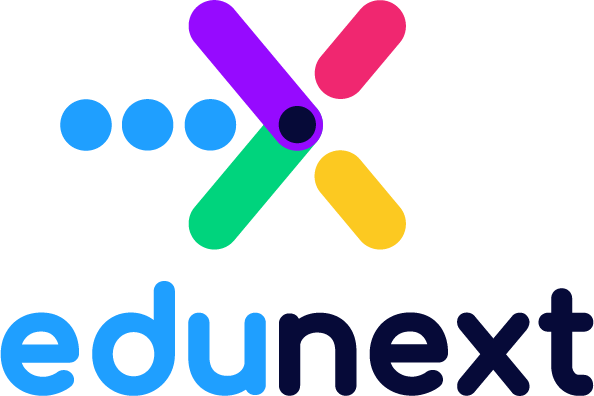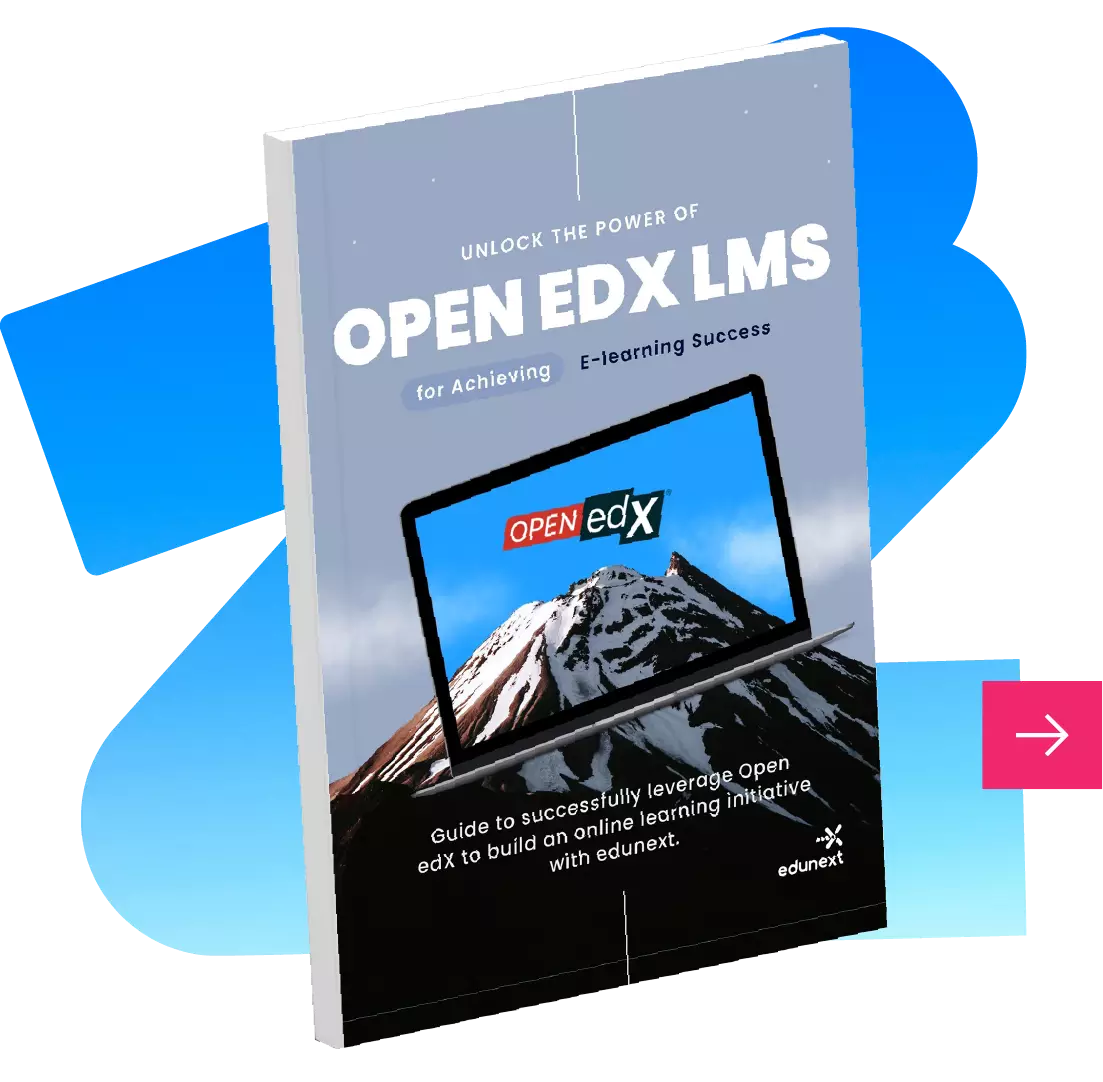Table of Contents
Stratus Dedicated Managed Hosting (DMH) is our dedicated cloud model that delivers the power of the Open edX platform to mature initiatives and takes the hassle out of server management. This allows you to focus on what you do best—building your business. With lightning-fast performance, rock-solid security, and 24/7 expert support, our service also includes one migration per year to the most recent stable version of the platform to ensure the best possible experience for your team and your students.
This new version, “Palma,” is the extended version based on the Open edX Palm release we created to help you, our client, migrate to a newer, better, faster, and more stable version of Open edX to improve your educational experience.
We are progressively migrating all active Stratus subscribers to this new version during the first semester of 2024, so let us discuss the latest features and the extra resources you will have.
New Features That You Will Experience:
Micro frontends to improve user experience
Micro Frontends, or MFEs, represent an alternative organizational and architectural approach embraced by the Open edX platform. They are often called independent functional modules, as they involve developing applications or projects in segmented parts or modules that integrate to form a cohesive user experience.
MFEs aim to address challenges posed by large and complex applications or projects by fostering autonomy within development teams. However, new MFEs are available starting with this latest version, which we want to show you now.
All MFEs can be turned on or off, at the customer’s choice, through our support team, except for the Learning MFE, which is mandatory.
Facing learners
Learning MFE:
The Learning MFE renders all learner-facing course pages, such as the course outline, the progress page, and the actual course content. It focuses on improving how you see and interact with your courses.
This MFE uses React, a popular Javascript library for building user interfaces. This allows for a more modular and dynamic learner experience as a faster version of these parts of the LMS. While this MFE focuses on what you see on the screen, it also lays the groundwork for future improvements in performance and scalability.
Here are some key features
- Progress Tracker: The Progress Tracker tab now shows the learner the completion percentage of the course, the representation of the weighted grade against the grade needed to pass the course, and a detailed breakdown of the principal assignments and assessments.
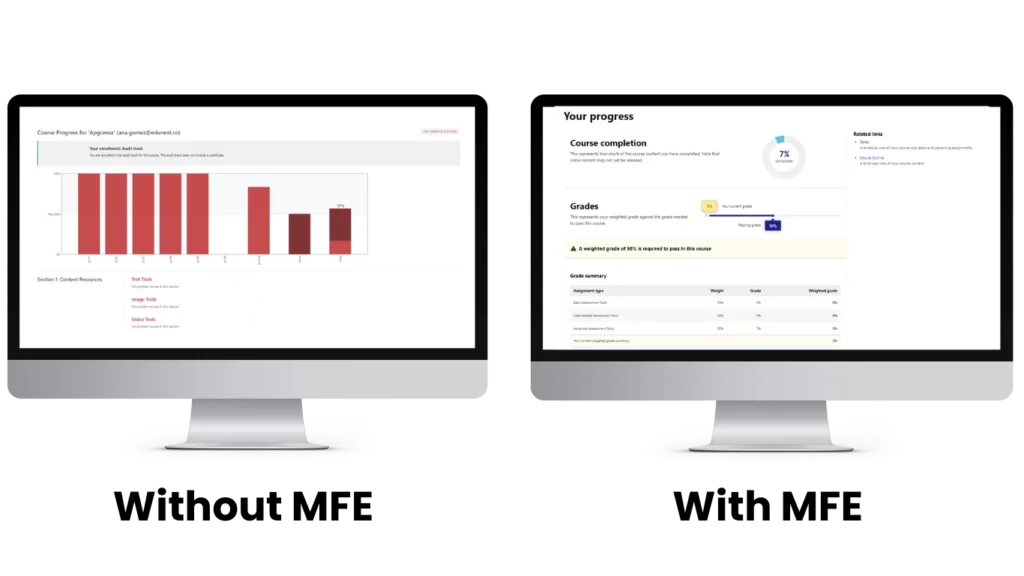
- Outline Page Progress Tracker: This MFE brings a new form to show the progress in the Outline Page with a check sign to let the learner know the sections that have been completed.
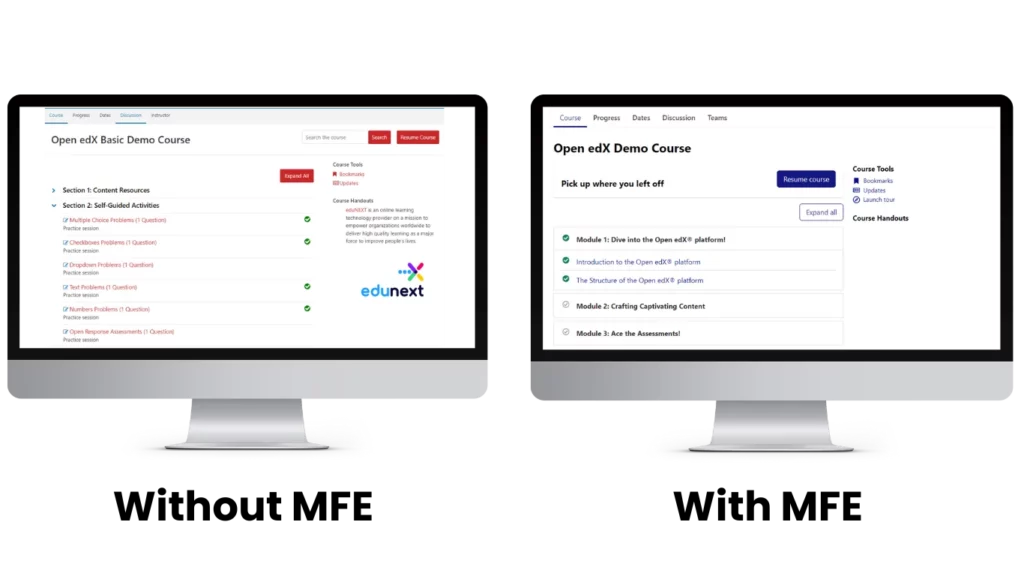
This MFE is the only one that can not be turned down from the platform, and it will be active by default.
New Discussion Forums Experience:
The Open edX discussion forum has significantly improved to create a better user experience. The community has streamlined the Posts page, enabling users to access and digest more information efficiently. In particular, post-load times have been optimized for a faster and smoother browsing experience. Furthermore, users can now benefit from sorting comments and responses in reverse order, providing a more intuitive way to follow discussions.
Additionally, a new feature allows users to filter discussions with no responses, streamlining engagement and making it easier for participants to identify and respond to unanswered queries. These enhancements create a more user-friendly and interactive Open edX discussion forum environment.
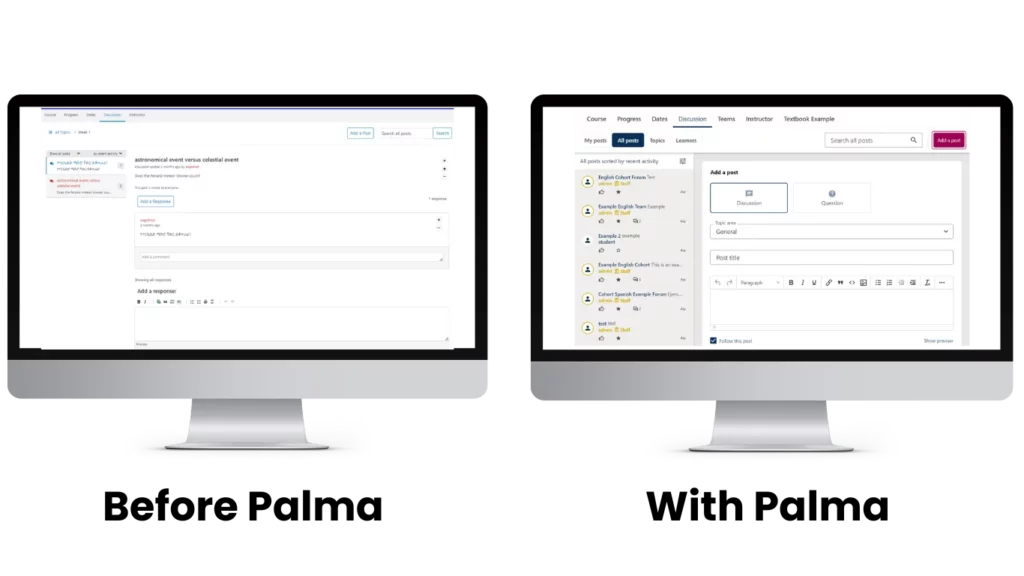
Profile MFE:
This micro-frontend application is responsible for displaying and updating user profiles.
This MFE allows users to edit their full name, location, primary spoken language, education, social links, and bio. Each field also has a dropdown to select its visibility and whether other learners can view it, so when a user views someone else’s profile, they see all those fields that the user set as public.
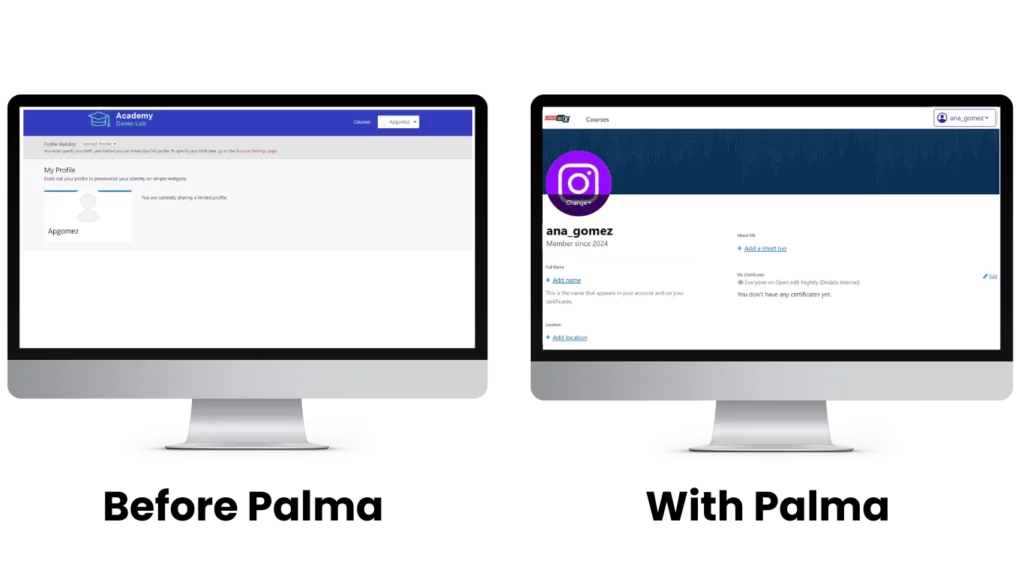
Account MFE:
This MFE focuses on managing user account details and settings in Open edX. Unlike the Learner MFE, which deals with course interaction, the Account MFE is your one-stop shop for profile information and preferences. Overall, it offers a centralized and user-friendly way to manage your profile, preferences, and security settings within the platform. Its principal capabilities are:
- Standardized Interface: The Account MFE provides a consistent user experience across devices.
- Security Focus: Built with security in mind, the MFE ensures your personal information is protected.
- Improved Performance: The modular design of MFEs can lead to faster loading times compared to traditional monolithic applications.
- More accessible Updates: New features and functionalities can be added to the Account MFE without affecting other parts of the Open edX platform.
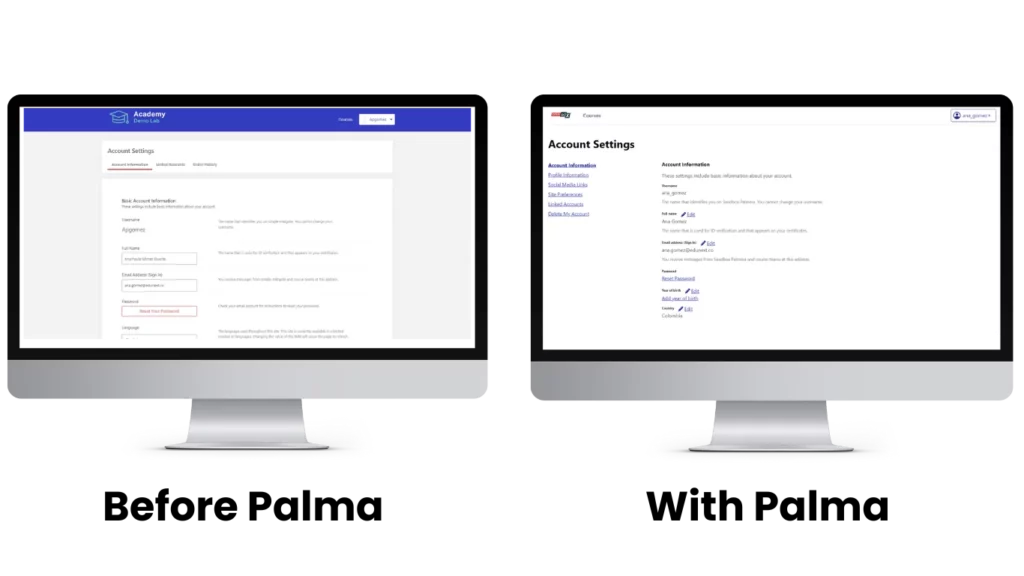
Auth MFE:
It is the workhorse behind user authentication and authorization. This micro-frontend application controls the login, registration, and password reset functionality and works with the leading Open edX platform to assign users roles and permissions. These permissions determine the user’s actions within the platform (e.g., enrolling in courses, accessing specific content, creating discussions).
An essential characteristic of the Auth MFE is that it prioritizes the security of your login credentials and user data. It implements secure protocols and encryption to safeguard sensitive information.

Facing instructors
New Bulk Email Experience
The system automatically activates the enhanced bulk email feature for course instructors who are set up to send bulk emails. The instructor editing experience remains essentially unchanged, offering options to select recipients and providing spaces to compose the email subject and body:
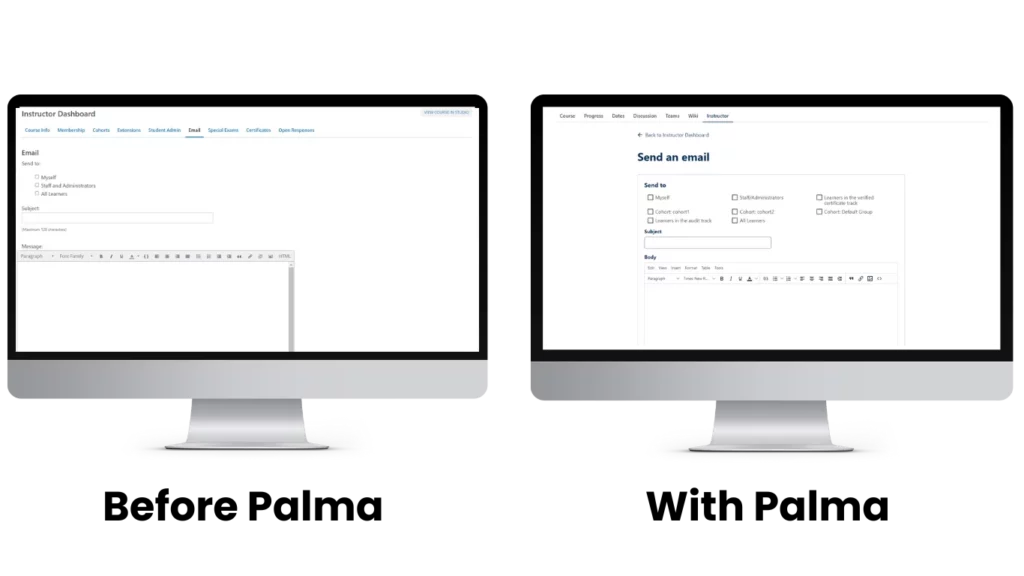
This update is part of the Communications MFE, a tool that course teams use to communicate with their learners. It is the interface for anything related to instructor-to-learner communications.
New ORA Grading Experience
Staff grading for Open Response Assessments (ORAs) is now a separate app to enable more efficient and fully-featured grading workflows. Within this ORA staff grading app, staff can easily:
- View the state of all submissions for an ORA.
- Select individual/batch submissions to review.
- Navigate between multiple submissions.
- View responses and assign grades directly in the app.
- Claim submissions for exclusive review to avoid grading conflicts.
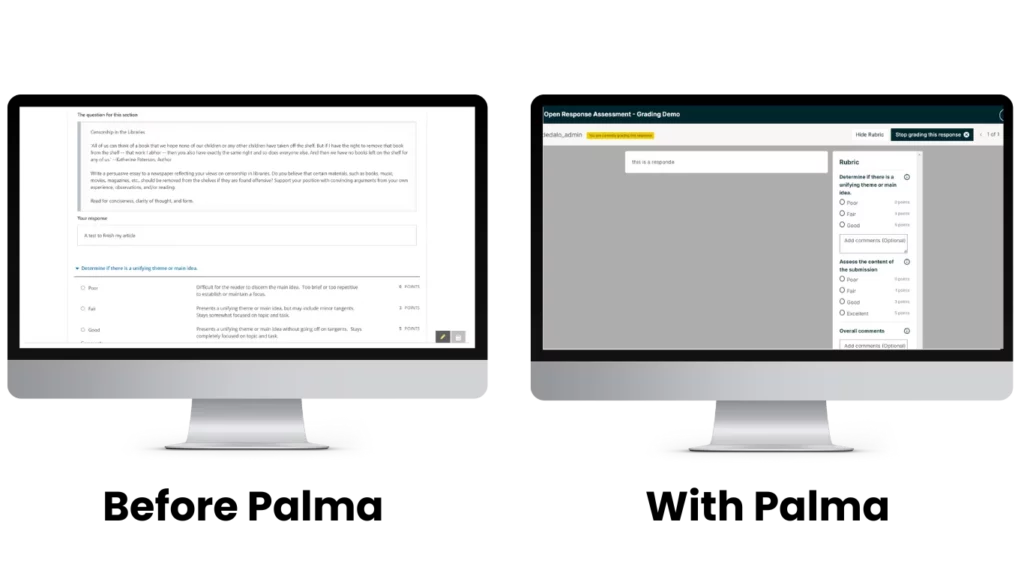
Gradebook MFE
The Gradebook MFE is a tool specifically designed for instructors, not something learners will directly interact with. It provides a modern and efficient way for course staff to view, manage, and analyze student grades.
This MFE offers a modern and user-friendly interface compared to traditional gradebook tools. This makes navigating, finding information, and managing grades easier for instructors. Features like filtering, searching, and bulk actions can significantly reduce instructors’ time managing grades, especially for extensive courses.
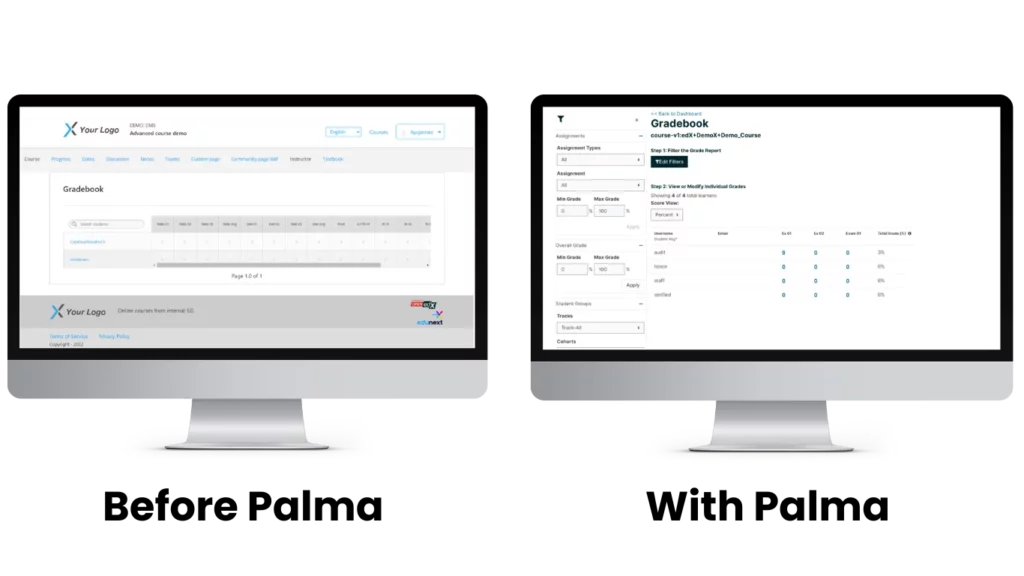
Gradebook MFE
The Gradebook MFE is a tool specifically designed for instructors, not something learners will directly interact with. It provides a modern and efficient way for course staff to view, manage, and analyze student grades.
This MFE offers a modern and user-friendly interface compared to traditional gradebook tools. This makes navigating, finding information, and managing grades easier for instructors. Features like filtering, searching, and bulk actions can significantly reduce instructors’ time managing grades, especially for extensive courses.
Facing course creators
Course Authoring MFE:
The Course Authoring MFE is a powerful tool designed specifically for instructors and course creators. It provides a modern and modular interface for managing various aspects of course creation, such as the Text, Problem, and Video Editors.
- New Visual Text Editor: This is an improved version of the Text Editor with a new look and feel. It includes all the features you already know but new ones, like symbols, emoticons, and tables. It also has a new interface for editing source code in HTML.

- New Visual Video Editor: This version of the Video Editor allows you to configure all the features of a video, like a thumbnail, add handouts and transcriptions, or even select and set a specific section of the video to play.
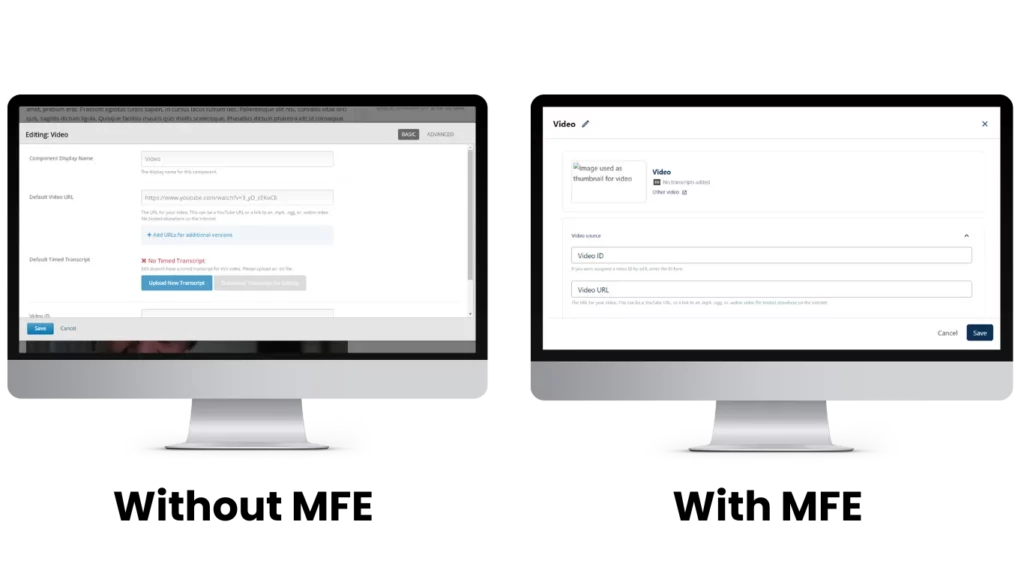
- New Visual Problem Editor: The release includes an experimental, improved problem-authoring experience with an interactive editor. When enabled, writing markdown code is no longer necessary. But, the advanced mode is still available, maintaining the ability to write and edit OLX XML.
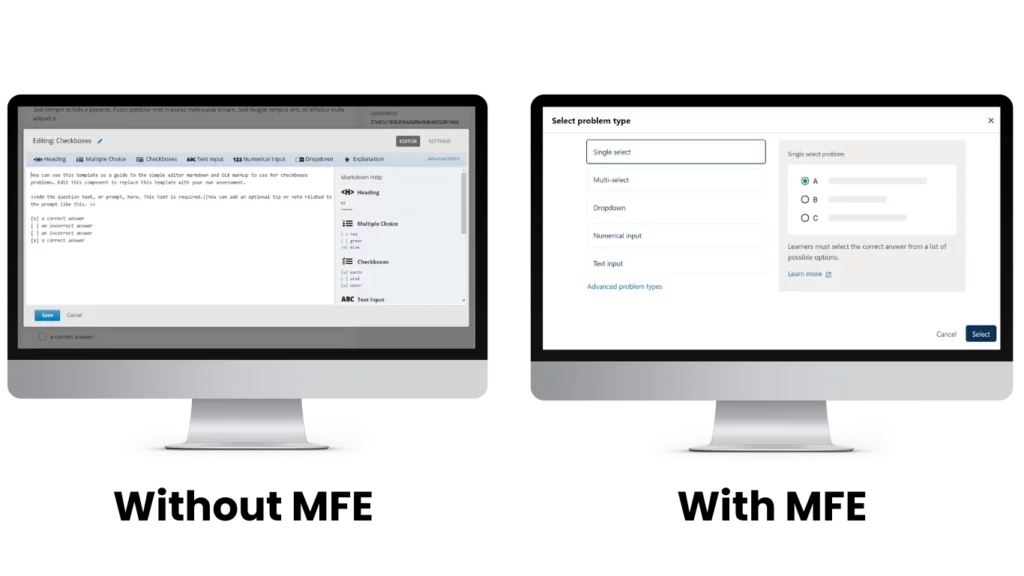
At edunext, we understand that upgrading your Open edX platform is always challenging. One key advantage of our Stratus DHM subscription is that we can help you throughout this process. As a Stratus DHM customer, you are entitled to one complimentary migration annually, ensuring a smooth and secure transition to the latest platform version.
Our personalized migration approach involves a dedicated Project Manager who will guide you through every step, from initial planning to post-migration support. We’ll create a staging environment for thorough testing, carefully plan the deployment to minimize downtime and work with you to schedule the migration at a time that suits your needs. Additionally, our proactive monitoring and dedicated support team will ensure your upgraded platform continues to run smoothly.
If you manage your own Open edX platform and need assistance with any upgrade, don’t hesitate to contact us at sales@edunext.co. We offer a variety of plans that can adapt to any need, from complete platform management to specific technical support. To learn more about how we can help you, schedule a demo with our sales team.
We’re committed to building the future of education with our customers, and we look forward to working with you!