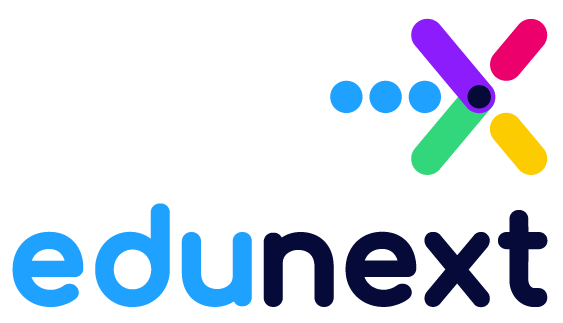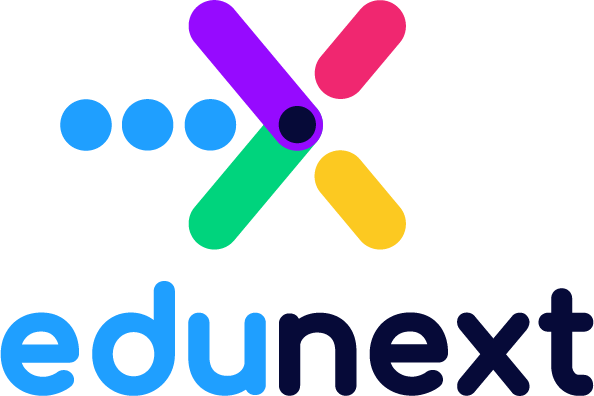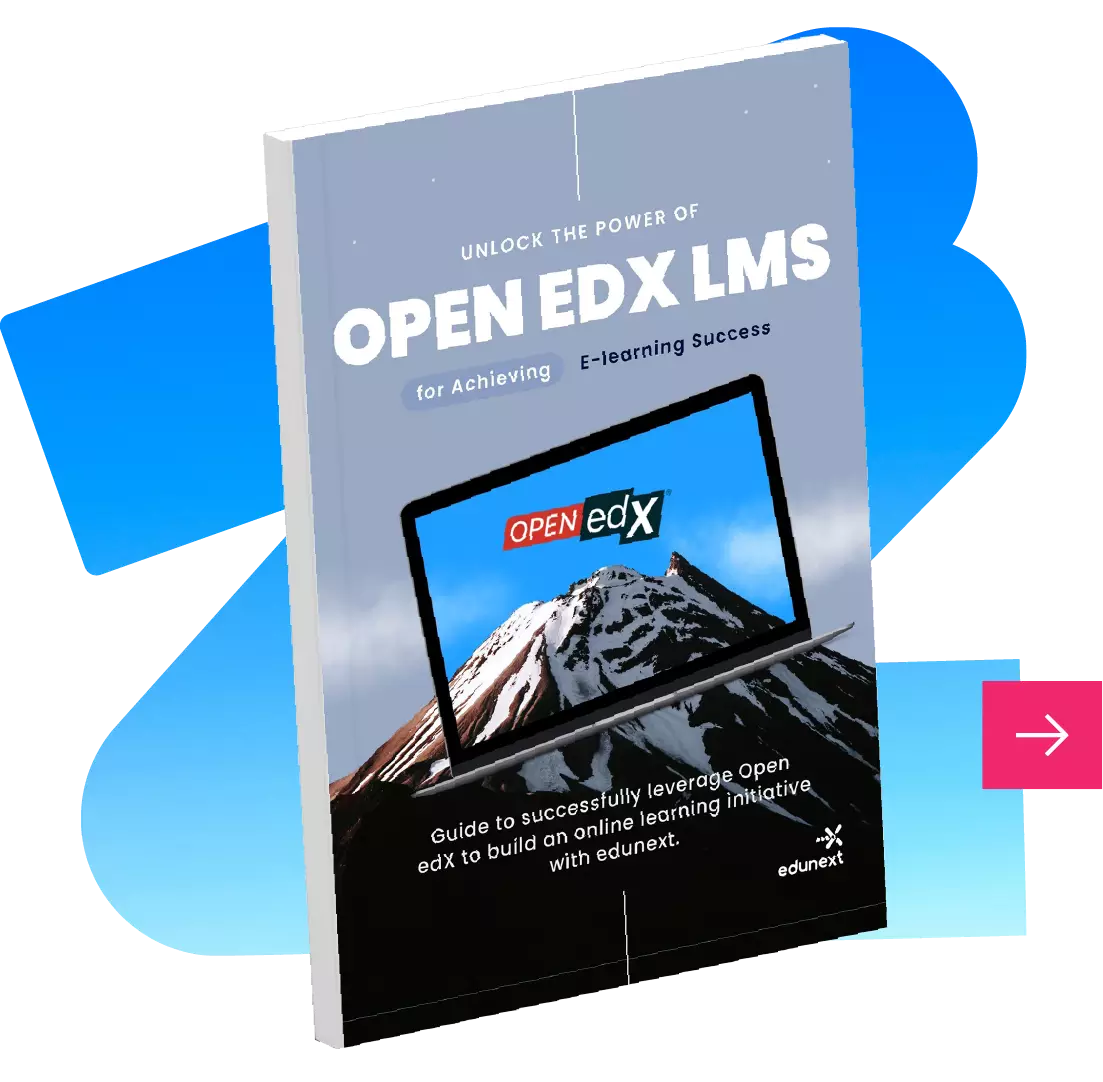Table of Contents
Open edX is an online platform that has gained popularity worldwide for creating, delivering, and analyzing e-learning courses, designed using best practices in learning sciences and instructional design principles, making it a powerful tool for course creators and instructors to create and deliver engaging digital learning experiences. However, as with any platform, security is a critical consideration. Without proper security measures in place, even the most engaging courses can be at risk of exploitation.
Research shows that organizations around the world have increased business costs to address security vulnerabilities, specifically cybersecurity, and have spent around $150 billion in 2021, with a growth rate of 12.4 percent annually. No business is immune to security issues, so it is vital that organizations understand how these vulnerabilities can be identified and prevented.
In this blog post, we will provide administrators and site operators of e-learning platforms with an overview of common security vulnerabilities in Open edX, as well as best practices for securing the platform.

Common Security Vulnerabilities in Open edX
To establish the proper security measures to put in place for your organization, one must first identify what security vulnerabilities exist and determine your next course of action to prevent them. According to the OWASP Foundation, “a vulnerability is a hole or a weakness in the application, which can be a design flaw or an implementation bug, that allows an attacker to cause harm to the stakeholders of an application.”
In the event that you are unsure as to what vulnerabilities to address, the OWASP Foundation provides a list of the Top 10 Web Application Security Risks based on data from 2021. Granted, these vulnerabilities affect all web applications and may impact the Open edX platform. As there are a few general recommendations that apply to multiple vulnerabilities, let’s take a moment to look at these before we dive deeper into the top 10 list.
General best practices to consider to address security vulnerabilities:
- Provide security training to employees and contractors to ensure that they understand the importance of protecting data, and why access control security is important and how to implement it correctly. This includes training on RBAC, MFA, and secure coding practices.
- Regularly review and update security measures to ensure that they are effective and up-to-date. This includes testing security configurations and procedures to identify vulnerabilities and areas for improvement.
- Stay up-to-date with industry standards and best practices for software development and maintenance. This includes staying informed about emerging threats and vulnerabilities and incorporating new security measures into your software development practices.
- Set up access controls to limit who has access to sensitive systems and applications. This includes using role-based access control (RBAC) and limiting access to only those who need it.
With these best practices in mind, let’s discuss the top 10 common security vulnerabilities in Open edX and explore a few recommended actions you can take to prevent these security vulnerabilities.
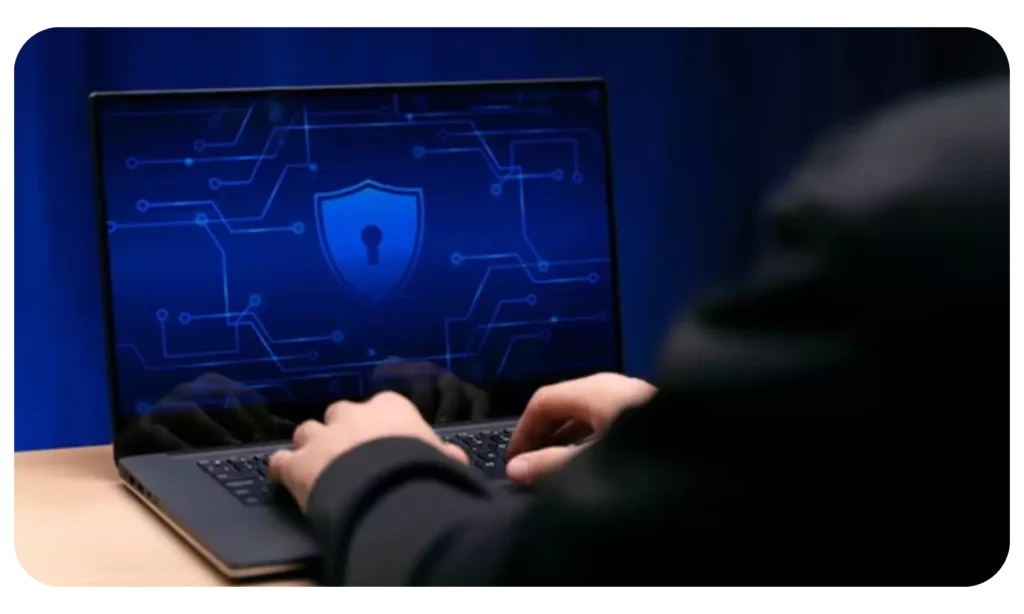
10 common security vulnerabilities in Open edX
1. Broken Access Control
Access control is essential to ensure that only authorized users have access to specific resources. Broken access control means that an attacker can bypass these controls to gain unauthorized access to resources. Avoid this vulnerability by proactively and properly implementing, reviewing, and testing your application regularly.
Preventing this security vulnerability requires a combination of technical controls and organizational policies, beyond simply implementing access controls. Here are some steps you can take to reduce the risks:
- Implement Role-Based Access Control (RBAC) to ensure that users can only access resources and functionality that they are authorized to access.
- Enforce access controls at all levels of the application, including the server-side and client-side.
- Regularly review access control rules to ensure that they are still appropriate and effective.
2. Cryptographic Failures
In Open edX, cryptographic failures occur when encryption is not properly implemented to protect sensitive data, or when using weak encryption algorithms. This type of failure makes it easier for attackers to decrypt sensitive data, such as passwords or credit card information.
Here are some actions that reduce the risk of cryptographic failures:
- Use industry-standard cryptographic algorithms and protocols.
- Properly implement and use encryption to protect sensitive data.
- Use strong encryption keys and manage them securely.
3. Injection
Injection attacks occur when untrusted data is sent to an interpreter as part of a command or query. This allows attackers to execute malicious code on the server or gain unauthorized access to sensitive data.
To prevent malicious code from being injected into Open edX, you can take the following measures to protect your application:
- Use parameterized queries and stored procedures to prevent SQL Injection.
- Use prepared statements to prevent Code Injection.
- Validate and sanitize all user input to ensure that it is safe and does not contain malicious code.

4. Insecure Design
Insecure design refers to design flaws that allow attackers to exploit vulnerabilities in the system. This can occur if security is not considered during the design system phase. One way to address this vulnerability is to implement threat modeling during the development process. Threat modeling improves the security of a system by identifying potential vulnerabilities before they are exploited. By understanding the types of threats that a system may face, developers and security professionals must design and implement appropriate security controls to prevent or mitigate those threats.
To protect your application, develop a strategy to address insecure design vulnerabilities in Open edX.
- Perform threat modeling to identify potential security risks and vulnerabilities.
- Define and document security requirements.
- Follow security best practices and guidelines when designing and developing the application.
5. Security Misconfigurations
These misconfiguration types occur when insecure settings are left unchecked, allowing attackers to exploit the platform and gain access to secure data. This occurs if default settings are not changed or if configurations are not reviewed and tested regularly.
Be proactive and establish protocols to prevent misconfigurations:
- Establish security standards and policies for configuring systems and applications. This includes guidelines for system hardening, network configuration, and application security.
- Use automation tools to ensure that security configurations are consistent across all systems and applications. This can help to reduce the risk of misconfigurations caused by human error.
- Conduct regular security audits to identify misconfigurations and other security vulnerabilities. This includes both automated scanning tools and manual review of system configurations.
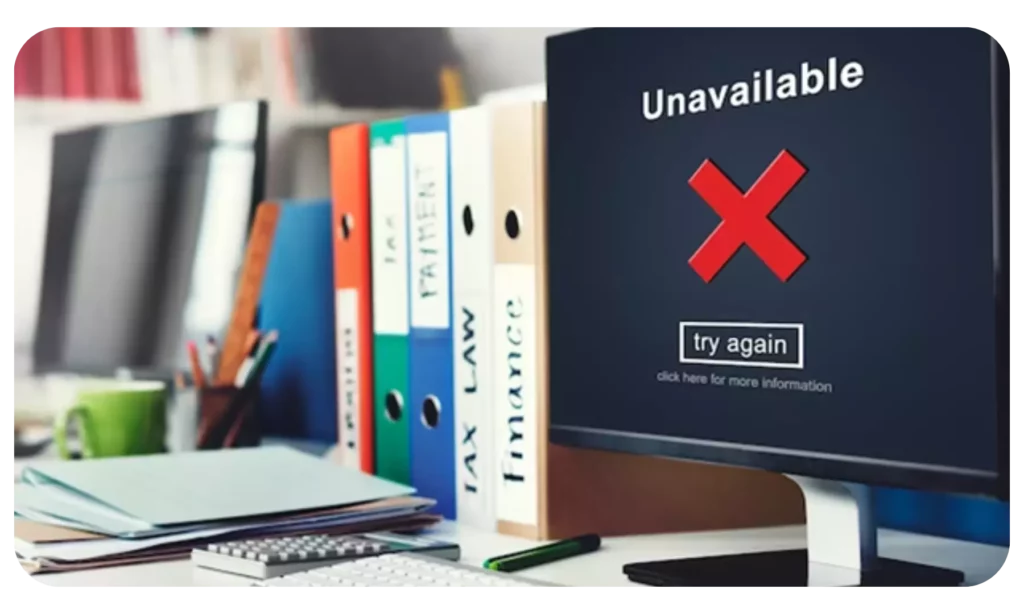
6. Outdated Components
Technology is constantly evolving. Therefore, it is crucial to identify and understand the components used in your application. Be ready to update components, as outdated components can be exploited by attackers.
Minimizing outdated components in software requires a proactive approach to software development and maintenance. Here are some steps that can be taken to reduce the risk of outdated components:
- Establish a software inventory of all software components used in your system, including third-party libraries and frameworks.
- Monitor for vulnerabilities to detect vulnerabilities in software components. This includes reviewing security advisories and patches for known vulnerabilities and using automated tools to scan for vulnerabilities.
- Establish a patching schedule for patching software components and ensure that patches are applied in a timely manner.
- Use automated tools to identify outdated components and check for compatibility issues when updating components.
- Establish a policy for new components to your system, including a review process to ensure that new components are secure and up-to-date.
7. Authentication Failures
When an attacker is able to bypass or exploit weak authentication mechanisms in order to gain unauthorized access to the system or sensitive data, this is known as an authentication failure.
These failures occur when strong authentication measures are not in place, such as multi-factor authentication and password complexity requirements.
Here are six actions you can take to prevent Authentication Failures in Open edX:
- Use strong authentication mechanisms, such as multi-factor authentication, to prevent unauthorized access.
- Enforce password policies that require strong passwords and password expiration.
Implement rate limiting to prevent brute-force attacks. - Store user credentials securely, using strong encryption and hashing algorithms.
- Regularly audit user accounts to ensure that only authorized users have access.
- Implement session management controls to prevent session hijacking and to enforce session timeouts.

8. Integrity Failures
Integrity failures occur when the integrity of the platform is not properly maintained, allowing attackers to alter or corrupt data stored on the platform.
As with other security vulnerabilities, there are steps you can take to prevent integrity failures in Open edX. Here are three best practices to implement:
- Use encryption to protect data both in transit and at rest.
- Implement data validation to ensure that data is not tampered with or modified.
- Use digital signatures and message authentication codes to ensure data integrity.
- Implement backups and recovery procedures for restoring data in the event of a failure.
9. Observability Failures
When the appropriate monitoring and logging mechanisms are not in place, observability failures occur. This makes it difficult to detect and respond to security incidents. It is also more difficult to assess and test for because it occurs at any time.
As a developer, implementing controls to mitigate these risks is essential. Preventing observability failures requires a proactive approach to monitoring and alerting. Here are some steps that can be taken to reduce the risk of observability failures:
- Set up monitoring and alerting systems that can detect and alert you to issues with your system. This includes both infrastructure-level monitoring (e.g., CPU usage, disk space) and application-level monitoring (e.g., error rates, response times).
- Define clear metrics and objectives that you want to monitor and measure. This includes setting thresholds for acceptable levels of performance, and specifying what actions should be taken when those thresholds are exceeded.
- Conduct regular testing to ensure that they are functioning correctly. This includes testing both the alerting mechanisms and the response procedures to ensure that they are effective.
10. URL Forgeries
Trusting untrusted URLs is a common vulnerability that can result in attackers gaining access to data. Unverified URLs should never be trusted and should be avoided.
Avoiding risk when accessing URLs requires a combination of technical controls and user awareness. Here are some steps that can be taken to reduce the risk of accessing risky URLs:
- Use web filters to block access to known malicious URLs. This can help to prevent users from accidentally accessing risky URLs.
- Use safe browsing tools, such as Google Safe Browsing or Norton Safe Web, to check URLs for potential risks before accessing them.
- Be cautious of shortened URLs which can be used to hide the true destination of a URL. Use a URL preview tool to check the destination of a shortened URL before accessing it.
- Verify the source of URLs before accessing them. Only access URLs from trusted sources, such as reputable websites and known email senders.
Use anti-virus software to detect and block malicious URLs. This can help to prevent users from accidentally accessing risky URLs. - As you can see from our discussion about the top 10 security vulnerabilities, like any web-based application, Open edX is vulnerable to security threats. Nonetheless, by applying best practices and the suggestions provided, you can help your organization identify and remediate these vulnerabilities.
Conclusion
In conclusion, it is essential to ensure that your Open edX platform is secure in order to protect against potential exploitation. By implementing best practices to address the top ten security vulnerabilities, organizations can reduce the risk of security incidents and protect their sensitive data. By regularly updating your platform, implementing strong authentication procedures, using trusted URLs, and monitoring your platform for vulnerabilities, you can take proactive steps to secure your e-learning platform. Remember, being proactive is key when it comes to security – don’t wait for a security incident to happen before taking action.