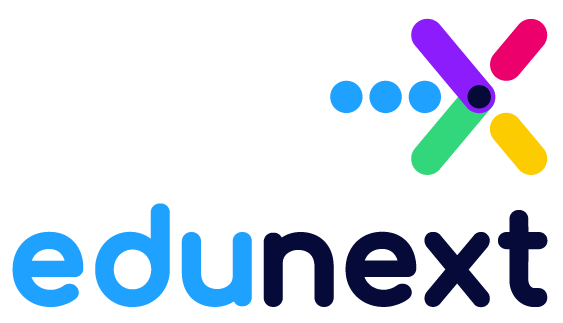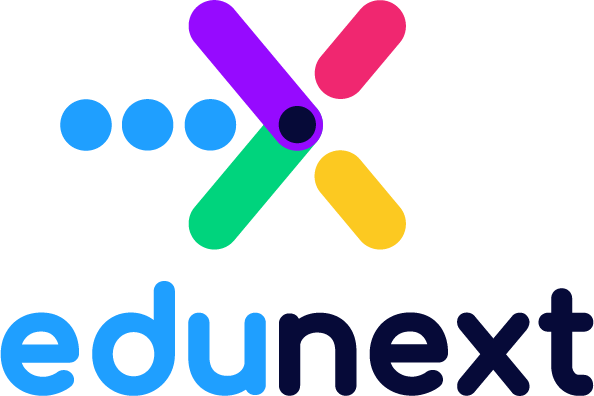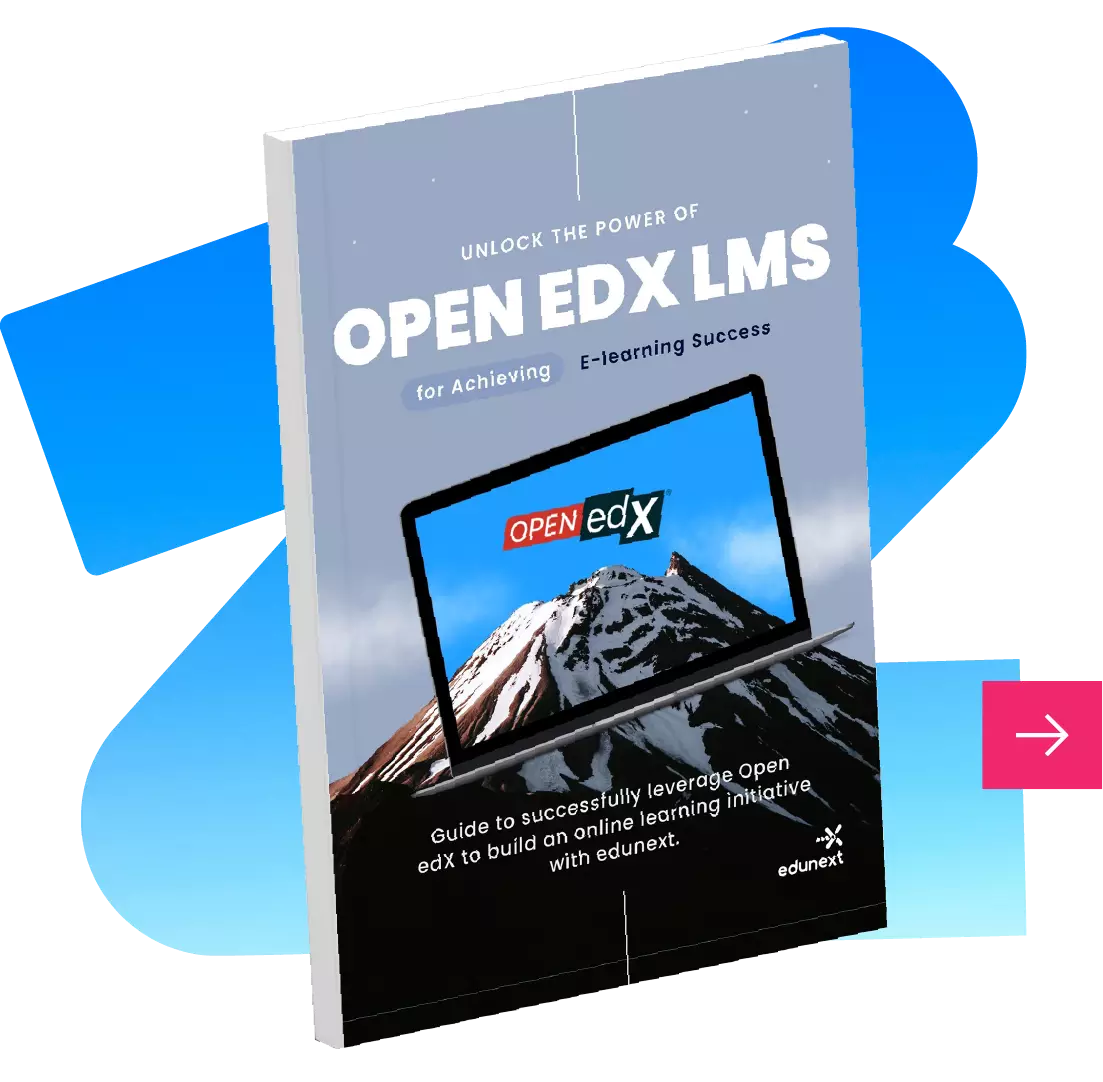Table of Contents
An educational initiative powered by the Open edX platform will have a fair variety of functionalities that allows users to have a successful learning experience. However, the web content management capabilities for promoting the site and courses will be somewhat limited, and the possibility to integrate your Open edX platform with WordPress, a recognized CMS that provides a wide range of optimized features, could help boost these aspects of your site. Find out more about this in out guide about WordPress integration with Open edX.
When it comes to marketing and selling the sites courses, there used to be an Open edX ecommerce application, but it is now in the process of being deprecated, so the best approach is to consider the integration of third party solutions for this purpose, with the additional advantage that this solutions will provide more functionality and configuration flexibility for the ecommerce use case.
WooCommerce is a popular open-source e-commerce platform that allows businesses to create and manage their online stores. WordPress can easily be extended through the WooCommerce plugin to create your own store, and deal with all the aspects of the ecommerce operation such as having a catalog of products, organize the catalog by categories and tags, take orders, accept payments, issue invoices, comunicate with the buyers and more.
A key benefit of using the WooCommerce plugin for WordPress to build this online store is the ability to extend the functionalities of Woocommerce through the use of additional third party plugins that are widely availble, both free and paid. Also, it’s fair to mention that as an open-source component, WordPress and Woocommerce have a large community of institutional vendors and individual developers dedicated to making constant improvements and extensions. Also, it’s free to use, and has readily available support for most of the most popular payment processor which makes it the world’s most popular ecommerce framework.
What can be done with Open edX and WooCommerce?
WooCommerce provides the ecommerce capabilities that will allow your site to sale the course offerings. This includes:
- — The definition of a list of products, which in this case will be representing the courses. Woocommerce allows to have products that represent virtual goods, where no shiping is required after the purchase, and for each product that is created, Woocommerce will create a product page that displays all the product descriptive information, photos, prices and more.
- — The ability to configure of the purchase experience, both at the visual and at the functional level.
- — The simple integration of one or more payment processors, to provide the most convenient option for buyers to make the payment.
- — The backend functionality for administrators to run the business, including access to the list of purchase orders, processing options, communication tools and more.
In order to make Woocommerce work in sync with Open edX, edunext has developed and maintained for a number of years an exclusive Open edX and WordPress – Woocommerce integrator, that can be accessed directly from the WordPress plugin directory and an Open edX plugin called EOX_CORE with an extended set of management APIs that enable this kind of integration.
How does the Open edX and WooCommerce integrator by edunext work?
Essencially, the Open edX and Woocommerce integrator plugin acts at two very key points in the process:
1. When the product is created and configured in Woocommerce, providing way to link the product with a particular Open edX course by means of setting the course_id and course_mode so that buying that product will repreent buying the right to enroll in a course that is not otherwise freely available.
2. Once the payment has been collected, when the fullfilment of the order takes place, triggering an automated enrollment of the learner in the course.
Additional functionalities and advanced use cases that can be done or enabled with the addition of third party plugins, include:
Whenever a user makes a purchase, they are automatically enrolled in the course which can only be done if a user is already an Open edX subscriber. It also provides automation of data when it comes to filling up billing information, which is taken from the user’s profile. Among other features, the Open edX integration with WooCommerce also allows you to monitor enrollment requests, which are those done after a learner subscribes to a paid course.
Bundles and local currency management (this requires an alternative WooCommerce plugin), commerce of other resources different from courses such as books, discount coupons, variety of payment processors, billing capabilities, email follow up for payment confirmation, among others.
How are the payments collected?
One of the essential aspects of any e-commerce platform is its ability to handle payments securely and efficiently. WooCommerce integrates with various payment processors, allowing businesses to accept payments from their customers seamlessly.
Here’s how WooCommerce works with different payment processors:
1. WooCommerce Payments: WooCommerce Payments is a built-in payment solution offered by WooCommerce. It allows businesses to accept credit and debit card payments directly on their store without the need for a third-party payment processor. WooCommerce Payments is available to businesses in the United States, and it offers competitive transaction fees.
2. PayPal: WooCommerce integrates with PayPal, a widely used payment processor that allows businesses to accept payments from customers who have a PayPal account. With PayPal, customers can pay using their PayPal balance, bank account, or credit card. WooCommerce also supports PayPal Express Checkout, which allows customers to complete their purchase without having to enter their shipping and billing information manually.
3. Stripe: Stripe is a popular payment processor that supports credit and debit card payments from customers worldwide. With Stripe, businesses can accept payments in over 135 currencies, making it an excellent option for businesses that sell globally. WooCommerce integrates with Stripe, allowing businesses to accept payments securely on their store.
4. Square: Square is another payment processor that is supported by WooCommerce. Square allows businesses to accept credit and debit card payments using a mobile device or a desktop computer.
5. Authorize.Net: Authorize.Net is a payment gateway that allows businesses to accept credit and debit card payments securely. Authorize.Net supports a variety of payment methods, including Apple Pay and PayPal. WooCommerce integrates with Authorize.Net, allowing businesses to accept payments easily on their store.
Overall, WooCommerce provides businesses with a wide range of payment processing options, enabling them to choose the best payment gateway for their needs, including global providers like the ones listed above and also regional or local providers that may better serve specific geographies. With these payment processors, businesses can accept payments securely and efficiently, which can help improve the customer shopping experience and increase sales.
Can open edX courses be sold with Shopify, Magento, Prestashop, Webflow, Bigcommerce, Salesforce or any other?
Yes. There are alternatives to configure a different ecommerce solution to also work alongside Open edX. You’ll still to cover the 2 main interventions described above.
1. A way to link the product with a particular Open edX course.
2. A way to link the fullfilment of the order in the ecommerce system with the enrollment of the learner in the Open edX platform.
One simple and flexible alternative would be to use one automation platform such as Zapier , that allows to connect more than 5000 different applications with each other to automate sequences of tasks. In this model, the ecommerce platform would need to connect to Zapier to trigger the signal that a particular course has been paid, along with the required paramenters such as the course_id, student email, course mode. Then Zapier will take this information and make the call to the eox_core apis on the Open edX side to trigger the course enrollment and finally Zapier can also notify the user and other relevant roles when that the opperation was successful and that the learner can now access the course.
How to get started with Open edX + Woocommerce?
If you want to dive right into the installation and configuration process for Open edX and WooCommerce integrations, here’s a quick guide on how you can do it:
For eduNEXT Nimbus SaaS – Advanced or Stratus SaaS subscribers
- — Request the activation and configuration directly from the edunext control center interface.
- — Proceed to download the WordPress plugin installer provided by the edunext support team to your WordPress site.
- — Follow the configuration steps provided in the edunext control center
For Open edX installations not supplied by eduNEXT
Contact the edunext sales team at sales@edunext.co to get a quote for the required services. As part of this service, some components will be added to your open edX installation, and you will be provided with the WordPress plugin installer.
WooCommerce is a great e-commerce alternative to sell your courses online with high-quality learning experiences. Start selling today worldwide!