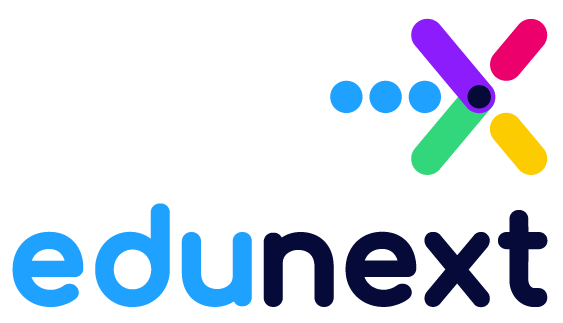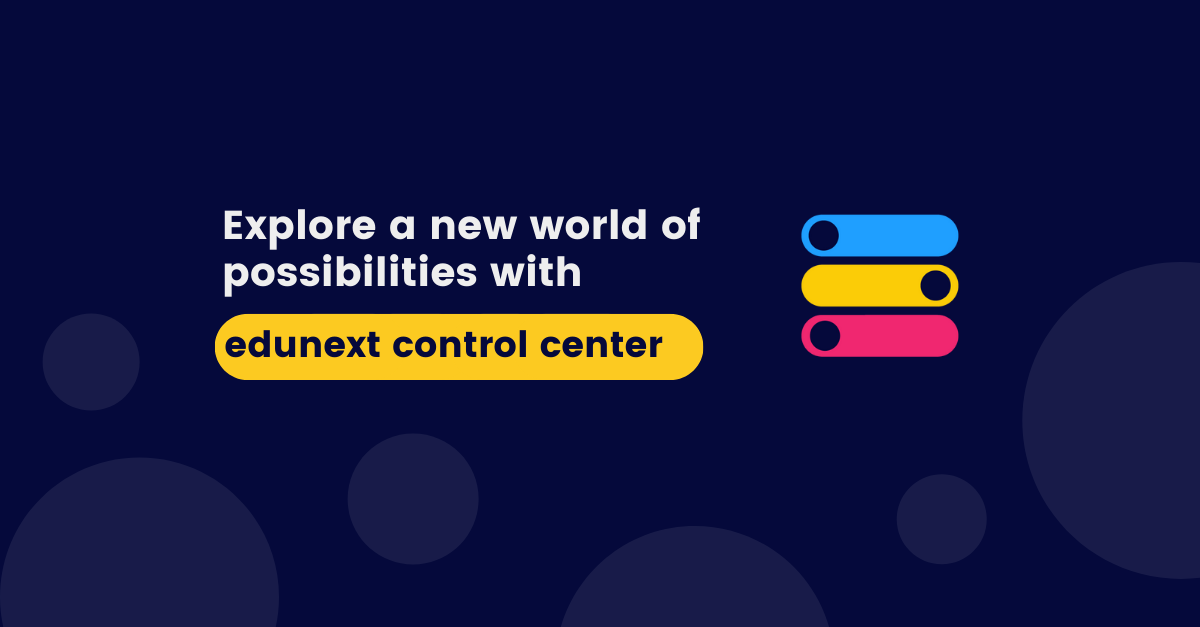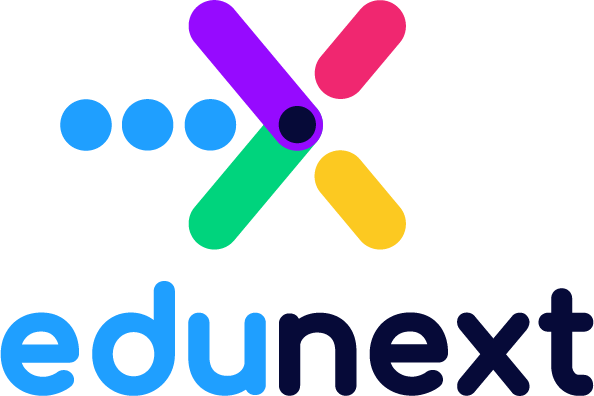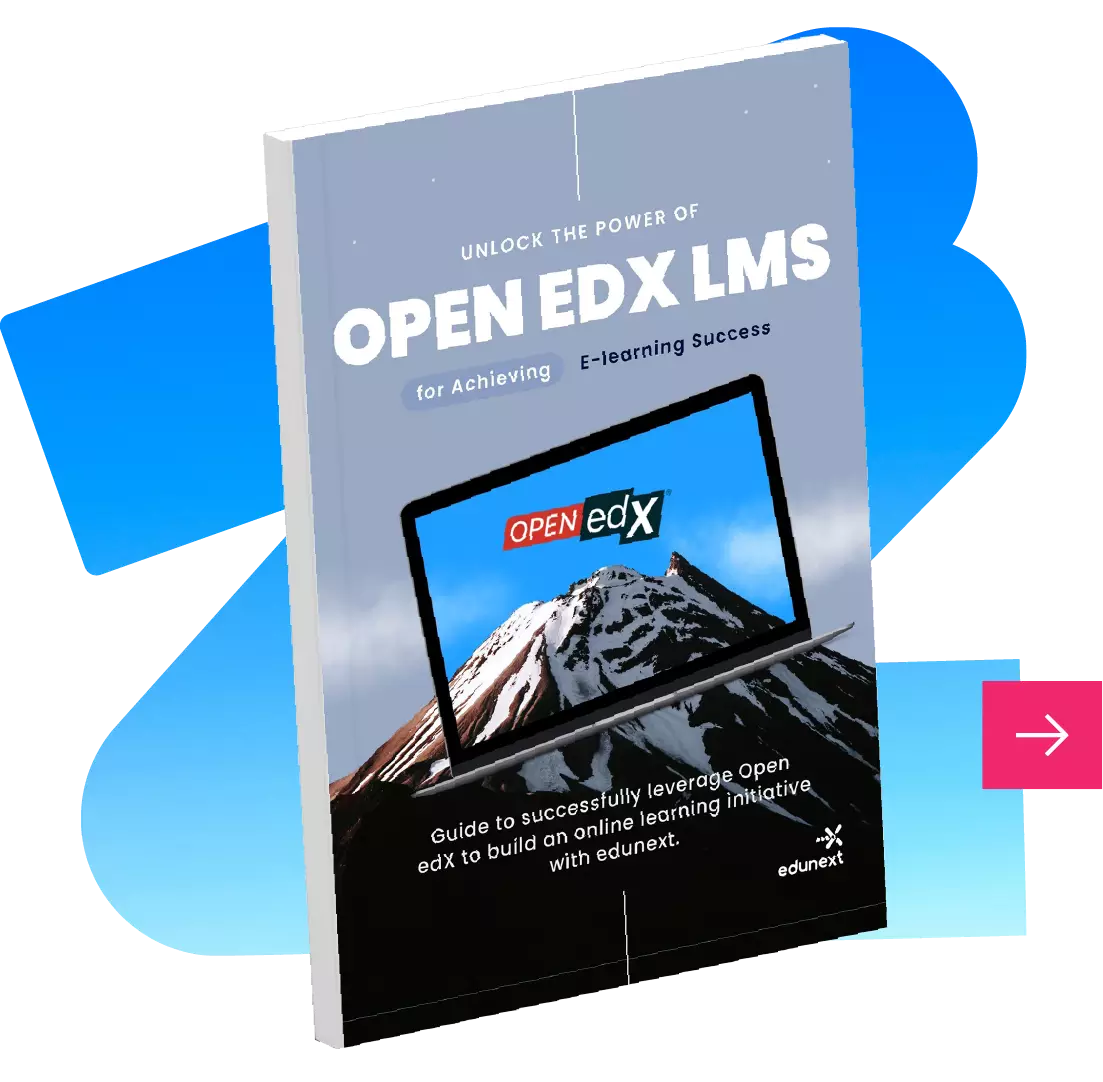Table of Contents
Make LMS Management Easier with a Central Point of Control
If you are currently building and running courses with the Open edX platform, you might have already experienced how challenging it is to coordinate a team to perform all the configurations and run the day-to-day operations required to optimize performance and ensure efficient operations.
Both the Open edX LMS and the Open edX STUDIO platform are great tools, but they have limited capabilities for some of the management operations that are needed, such as accessing platform-level objects like organizations and sites, making changes to the configurations, running management processes, accessing reports analytics, etc.
Edunext’s years of experience in the field, empowering thousands of online learning initiatives worldwide with the Open edX platform have helped us to identify some key gaps, and we have developed a tool to centralize and simplify the Open edX manager experience.
As we keep committed to providing better solutions to empower Open edX adopters all over the world, we are excited to announce the launch of the beta version of the edunext Control Center, a powerful management tool we are building with a wide range of features to help management teams navigate the complexities of configuring and running an Open edX platform.
Edunext has developed a team-oriented application called ECC that aims to be the central place to locate and control all the details of the Open edX platform, your subscription with edunext, your sites, your learners, courses, and everything in between, regardless of whether your platform is running on the edunext’s cloud subscriptions, or in an on-premise installation.
The edunext Control Center, works at multiple levels, providing you with an interface for your team to be able to work with the Open edX platform components. The different levels with the application performance are detailed below:
Subscription level
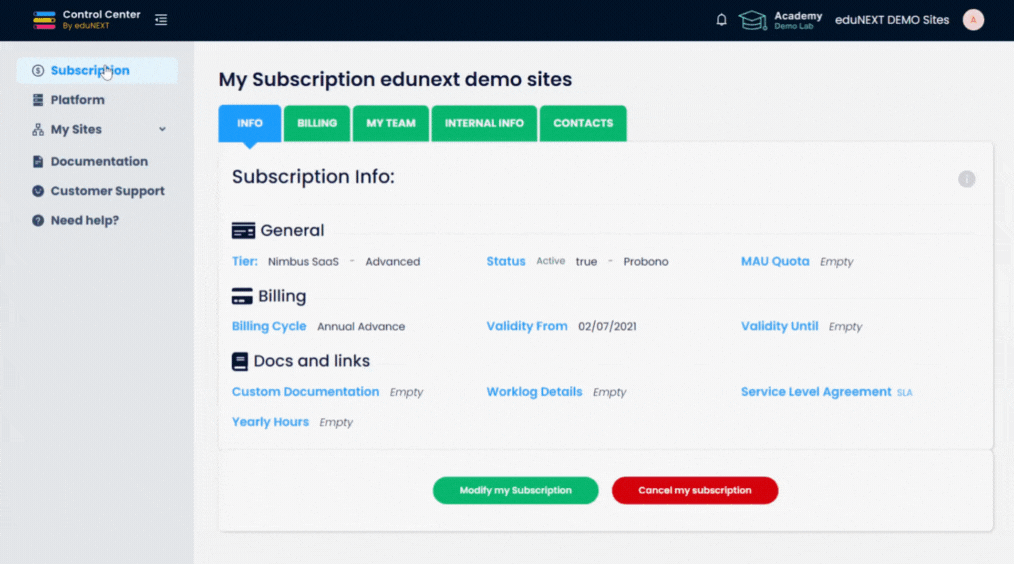
Subscription Information
Billing
Platform level
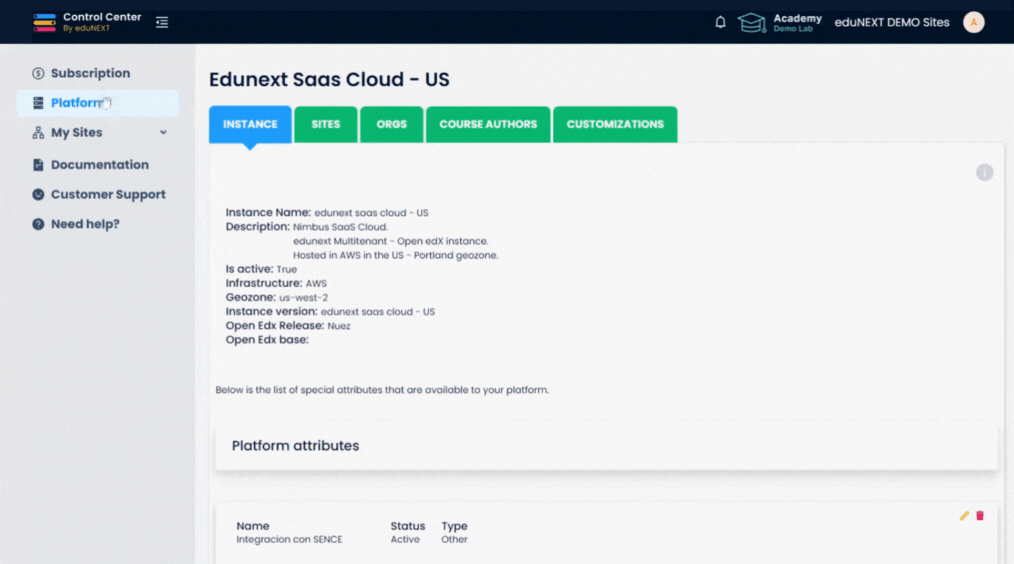
Site Management
Often times there is only one LMS site, so you can think of it as a platform-wide object, but when leveraging the multi-tenant capabilities provided by edunext, you can request the creation of additional LMS sites and manage them independently.
Organizations Management
Course Authors Management
Grant course creation permissions for the STUDIO authoring tool to your team of instructional designers or course creators, and map their permissions with the corresponding organizations.
Administrators Management
Site level
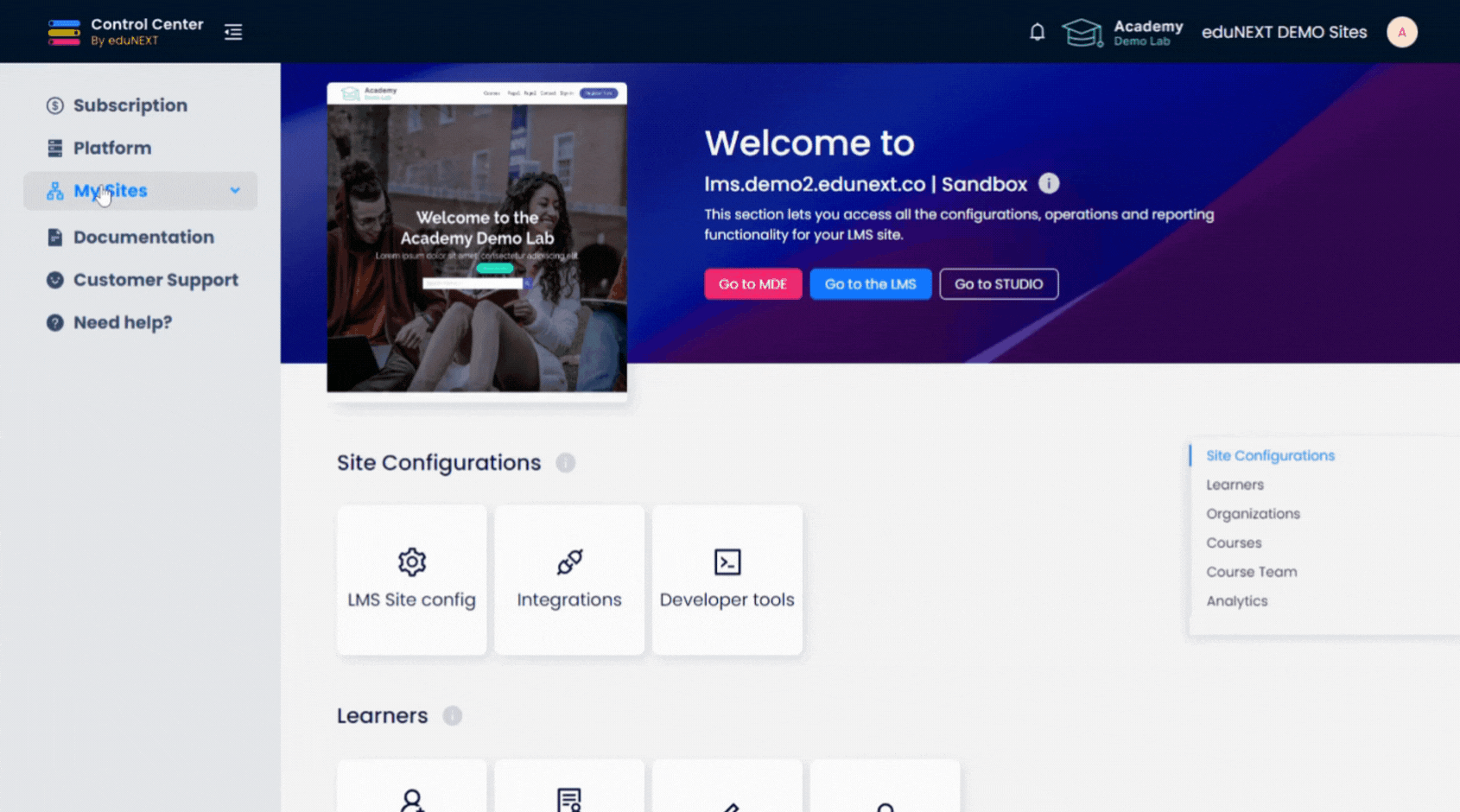
Site Configurations
Manage the general configurations of each LMS site, such as site general information, URL domain, Branding and content for each of the pages, course catalog and course experience, user registration and login, enrollments, eCommerce integrations, email delivery, and more.
Site Operations
Simplify access to some of the learner and course management processes that are not currently covered with the LMS or STUDIO applications.
Reporting and Analytics
General level
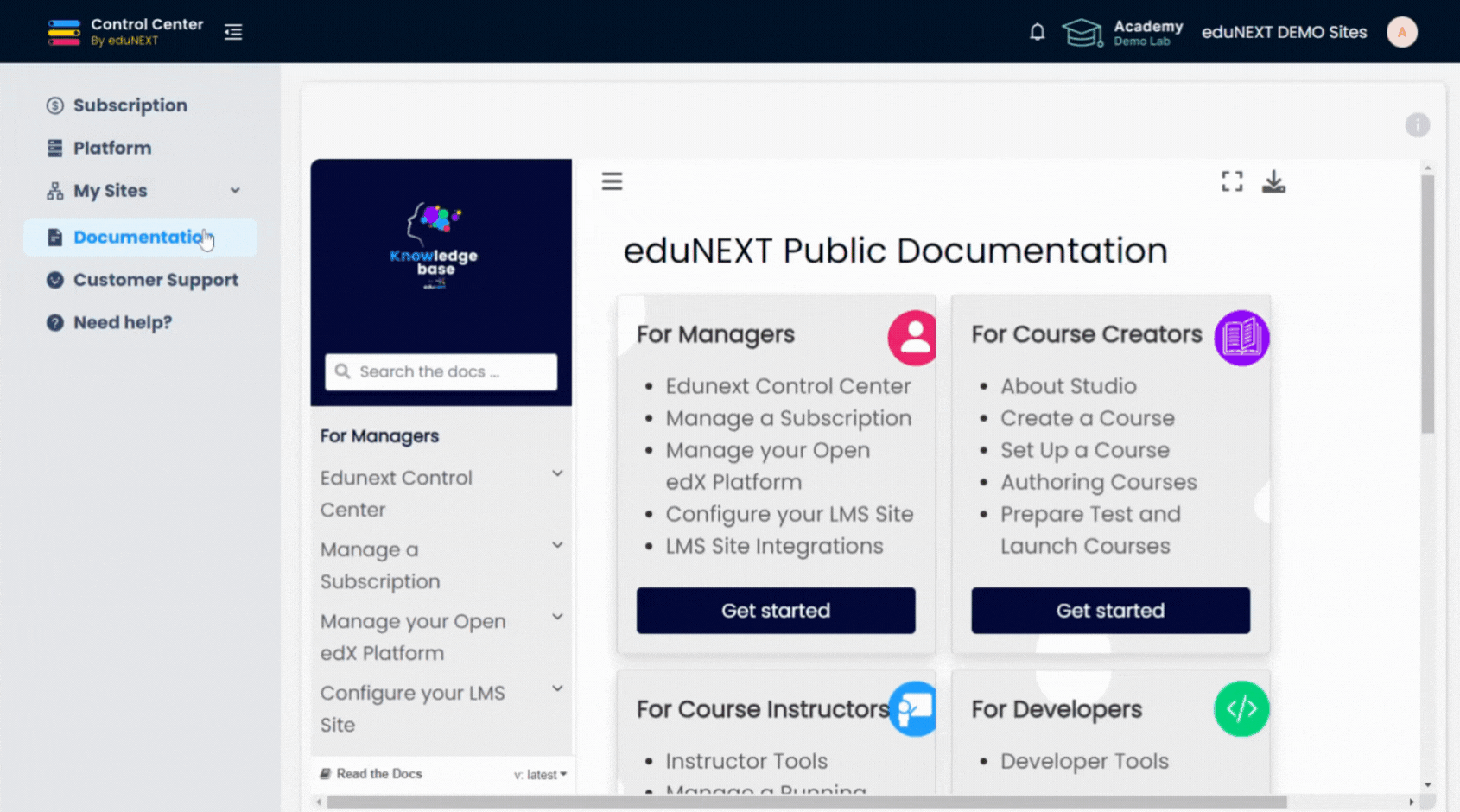
Edunext Documentation
The ECC menu bar offers easy access to all the documentation sets and knowledge resources available to enrich the user experience using our services and the open edX platform.
Edunext customer support services
Upcoming features to make your experience even better!
The previously described features are only a preamble of what we are planning to offer with the ECC, as we are fully committed to continuing bringing improvements and innovation to this management tool in order to help our subscribers make the most out of the Open edX technology.
Some of the features and improvements that we are currently working on are:
- The site configuration capabilities.
- The access granularity for the
- different admin roles.
- The Reporting and analytics options.
- User experience / User interface improvements.
Ready to get started with Edunext Control Center?
If you are a current edunext subscriber, under any type of subscription model, you’ll be able to access the ECC here with your credentials for the management console.
Not an eduNEXT subscriber yet? You can always create a lite account in our cloud-based subscription for free to start building your educational initiative with a qualified team of experts for the Open edX technology.
In case you are running a stand-alone open edX instance and would like to receive more information about the edunext Control Center, you can always contact us at sales@edunext.co