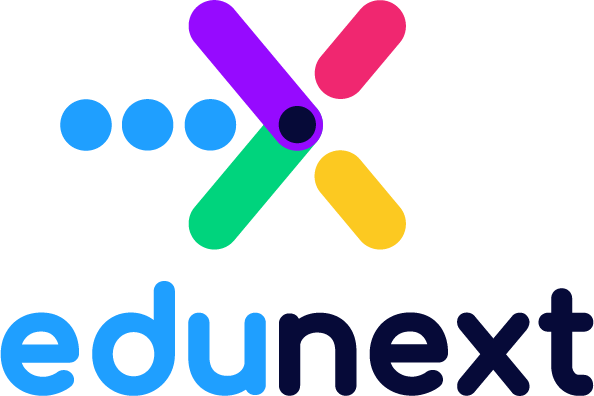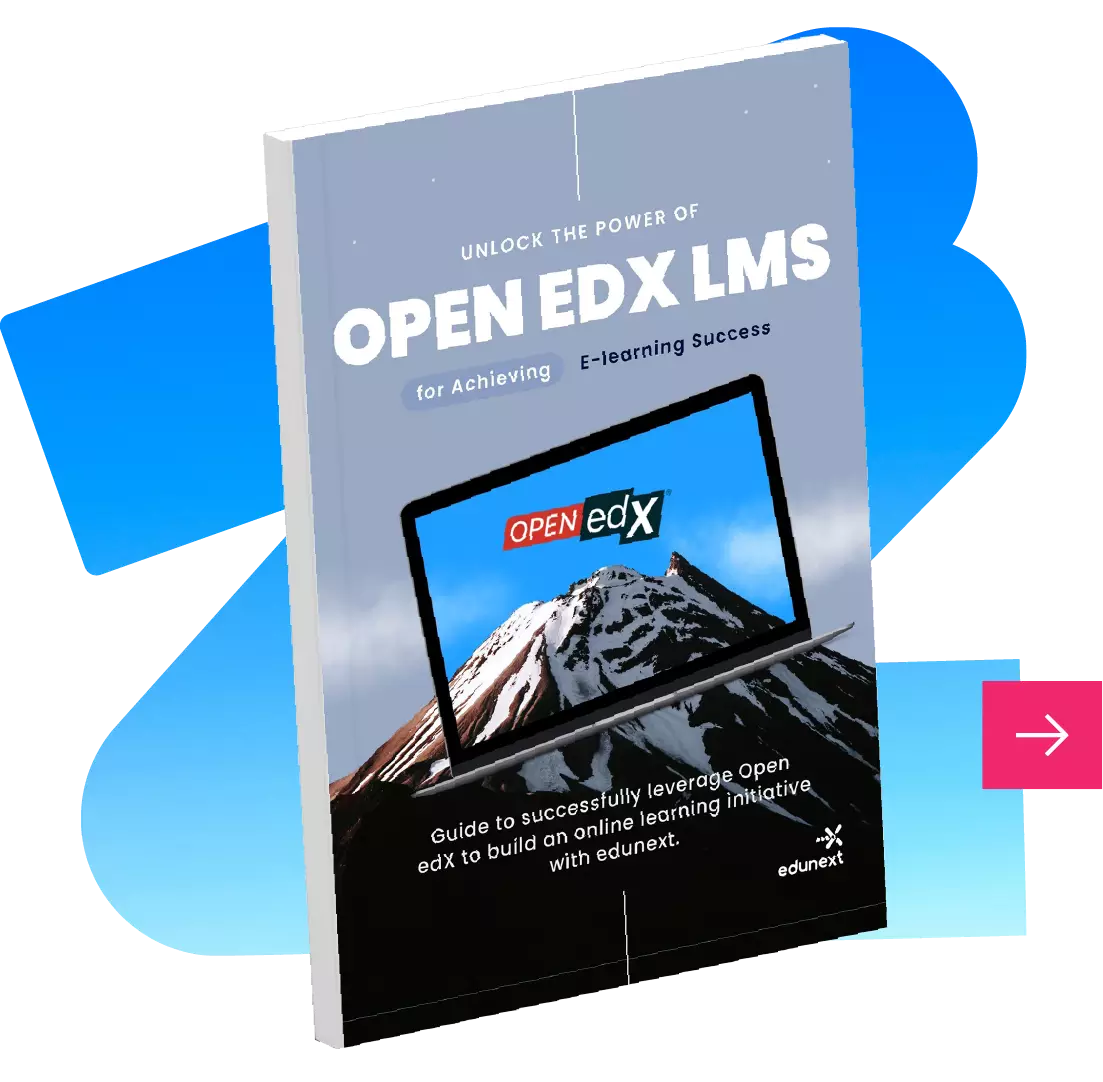The Open edX mobile app offers users the possibility to access and consume the content of the courses conveniently from their Android and iOS phones. It also allows it to be configured and customized to a certain degree, in order to meet the specific needs of each client.

By 2019, it is expected that the number of cell phone users will reach an incredible 4.68 billion, consolidating this device as one of the most popular accesses to the main communication networks, especially the Internet. For this reason, Open edX developed a mobile application in order to be used in smartphones, giving even more accessibility to people who access virtual education through this platform. The Open edX mobile application allows users to quickly and easily access the contents offered by the courses, from the comfort of their cellphone.
Currently, Open edX supports the native application, for both operating systems, both iOS, and Android, covering most of the mobile market in the world. Due to the importance of this resource, edunext has integrated it into its portfolio, achieving successful results and consolidating a relevant experience in the configuration and implementation of this application, allowing to meet the expectations and needs of its clients in this regard, quickly and easily. easy.
This resource has proven to be a technologically robust tool, due to the extensive development and effort that Open edX has invested in its implementation, and, despite the commitment of the community to constantly update and improve, and the versatility that this application allows the user in terms of access and consumption of educational content, it is important to differentiate and explain the advantages and limitations that it presents, in order to have all arguments and sufficient information when deciding if this resource will be the ideal to complement your Open platform edX.
For instructors, administrators or owners of an Open edX platform that do not want to incur the great expense, effort and time, that the development of a mobile application represents. Rather, they want to offer to their users, a convenient, fast and economical option of access and consumption of their courses, from the convenience and versatility of their smartphones. Yet, there are some limitations that this tool presents and we will explain below.
Here is where edunext can help. If you need assistance in order to submit the latest version of the Open edX mobile app, make sure to email us at sales@edunext.co.

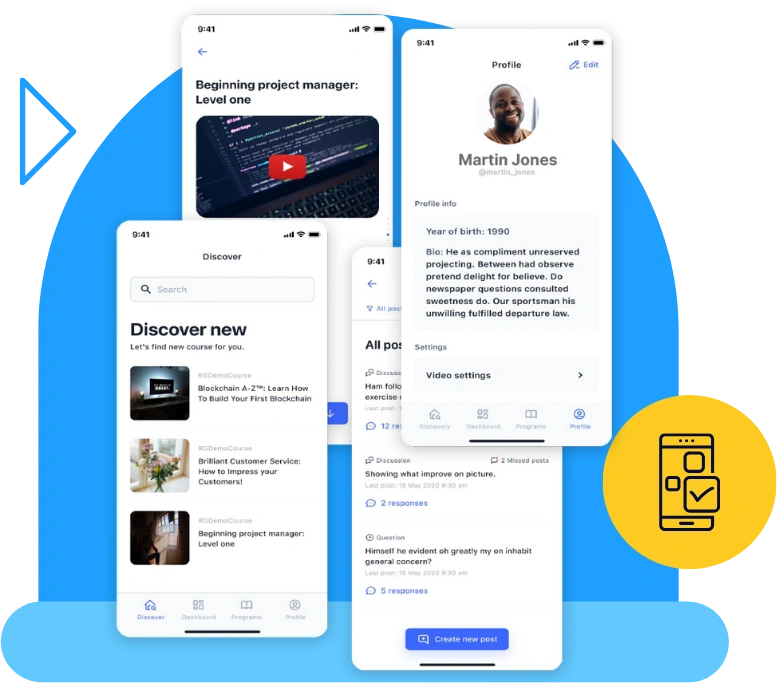
As it is often the case, the configuration and deployment of the Open edX mobile app require a significant amount of work and technical effort, especially for complex tasks such as the required coding and flags activation. It may also be a great opportunity to give your Open edX installation users this really comfortable feature. Here is where edunext can help. If you need assistance in order to submit the latest version of the Open edX mobile app, make sure to email us at sales@edunext.co.
If you’re interested in exploring mobile app solutions for your Open edX platform, feel free to reach out for more information or assistance! Since the Open edX community transitioned the mobile app codebase to integrate seamlessly with the Open edX platform, we to ensure that learners have access to the same content and features available on the web-based LMS. As such, edunext has established a strong partnership with Open edX and RacoonGang. We subcontract mobile development to ensure our customers receive cost-effective and tailored solutions.
The Open edX mobile app offers users the possibility to access and consume the content of the courses conveniently from their Android and iOS phones. It also allows it to be configured and customized to a certain degree, in order to meet the specific needs of each client.
By 2019, it is expected that the number of cell phone users will reach an incredible 4.68 billion, consolidating this device as one of the most popular accesses to the main communication networks, especially the Internet. For this reason, Open edX developed a mobile application in order to be used in smartphones, giving even more accessibility to people who access virtual education through this platform. The Open edX mobile application allows users to quickly and easily access the contents offered by the courses, from the comfort of their cellphone. Currently, Open edX supports the native application, for both operating systems, both iOS, and Android, covering most of the mobile market in the world. Due to the importance of this resource, eduNEXT has integrated it into its portfolio, achieving successful results and consolidating a relevant experience in the configuration and implementation of this application, allowing to meet the expectations and needs of its clients in this regard, quickly and easily. easy. This resource has proven to be a technologically robust tool, due to the extensive development and effort that Open edX has invested in its implementation, and, despite the commitment of the community to constantly update and improve, and the versatility that this application allows the user in terms of access and consumption of educational content, it is important to differentiate and explain the advantages and limitations that it presents, in order to have all arguments and sufficient information when deciding if this resource will be the ideal to complement your Open platform edX.
For instructors, administrators or owners of an Open edX platform that, without wanting to incur the great expense, effort and time that a development of a mobile application represents, they want to offer a convenient, fast and cheap option of access and consumption of the courses to its users, from the convenience and versatility of their smartphones, understanding the limitations that this tool presents, which will be explained below.


Access course content including videos organized based on the course outline. You can use the Open edX app to complete most of the problems in your assignments. Open edX courses can use a variety of problem types, and some courses might include problem types that cannot be completed in the app. If a course contains mobile friendly problem types, you can complete those types of problems using the mobile app. Some of the supported problem types are:
Download or stream course videos, organized by course sections. You can watch course videos on the mobile app, and can also download videos to your mobile device for watching when you do not have an internet connection. Also, due to a recent eduNEXT development, watching YouTube videos without the use of an iframe is now possible.
Read and make posts in course discussions. You can read and contribute to course discussions using the Open edX app whenever you have an internet connection. In your course, select Discussion. At the top level of course discussions, you see categories of posts created by course staff, usually organized based on course structure. Within each category, you see lists of posts by learners. Each post has indicators to show the number of comments and responses the post has received. The number of unread comments for a post is shown until you have viewed a post.


Access any documents shared by the course team, such as the course syllabus or special reading material.

Read a welcome message or course update messages from the course team.

View a summary of important course dates, including assignment and exam due dates.
Here you can check the status of translations in more than 50 languages for the mobile application
The application presents some limitations in terms of personalization, and functionality related mainly to some academic resources such as specific types of problems, and to the payment process. The added CSS styles do not necessarily load the same in mobile, therefore the scope of the implemented codes could present serious limitations, reducing the customization capacity that the application has. Regarding E-Commerce, currently, the application does not support it natively. For this reason, if the course is paid and the user is not yet enrolled in it, when entering the about page to proceed with the payment, the process is redirected through the mobile internet browser.
The more complicated problems get, the more likely it is that they won’t work on the mobile app. For example, the circuit schematic builder or the molecular structure problems will not work on the app. We recommend users to complete all of their graded assignments in a web browser on a computer. If your course includes timed exams or proctored exams, you cannot take them using the Open edX app. You cannot use it to draw molecules or design circuits either. To complete problems that require complex actions, you must use a web browser. Other not supported Open edX features are:
*Most of the time, it’s safe to assume that 3rd party XBlocks will not function within the Open edX mobile app. There are a few exceptions such as the Drag And Drop XBlock.
When a problem or component doesn’t work on the mobile app, the message in the screenshot below is displayed. Note that just because a button leading to Safari is included does not mean any guarantee that the component will behave correctly in the mobile browser.

Even though the application connects and synchronizes with the desired Open edX site, it is required to perform the appropriate visual configuration in order to visually resemble both. For this, the application offers enough customization options, of which the main ones will be mentioned below:
App Icon: Your app icon is one of the first elements of your app that users see in App Store/Play Store and on their devices, so it’s essential to make a strong first impression.
Splash Screen: A screen that is displayed in the transition from the launching of your app to the first view.

Launch Background: Background image of the first screen of the app.

App Logo and Login Screen Background: The logo that will be showed in most of the screens of the app and the background image of the login screen.

App Main Colors: The application allows you to configure and customize up to 10 different color parameters, related to the main and secondary colors, text colors, action, menus, among other options.
Course Card Image Placeholder: Default image for each course placeholder.

Profile Photo Placeholder: Default image for the profile photo.

Course Certificate Placeholder: This image represents a certificate that is in process.

Terms of Service – EULA – Honor Code and Privacy Policy: This is the full text that states your application End User Licensing Agreement. This is linked in the login and registration pages of the application and the careful user may be interested to read it before signing up. It is expected to include the Terms of the service you are providing, the Honor code or expected behavior of learners, and the privacy policies you follow with the personal data acquired through the mobile app.


Open edX application configured and implemented for both operating systems, both Android and iOS, by eduNEXT for AlBalagh Academy, a teaching initiative with students in more than 60 countries around the world.



As it is often the case, the configuration and deployment of the Open edX mobile app require a significant amount of work and technical effort, especially for complex tasks such as the required coding and flags activation. It may also be a great opportunity to give your Open edX installation users this really comfortable feature. Here is where eduNEXT can help. If you need assistance in order to submit the latest version of the Open edX mobile app, make sure to email us at contact@eduNEXT.co. If you prefer to try this amazing resource by yourself, we have configured and deployed a great demo which you can download and install in your Android and iOS devices, check it out!
If you want to enjoy the latest features in an Open edX installation that is professionally managed and continuously updated, consider one of eduNEXT’s Open edX Cloud subscriptions.