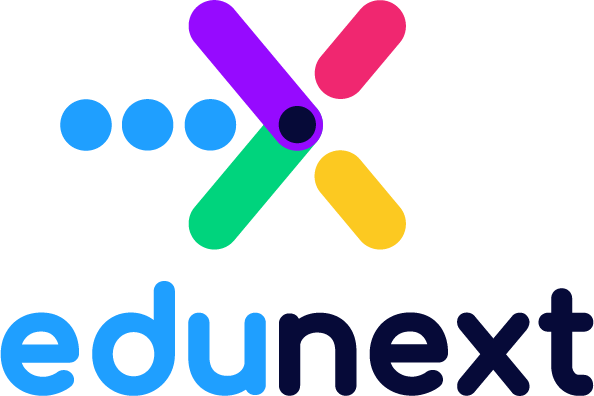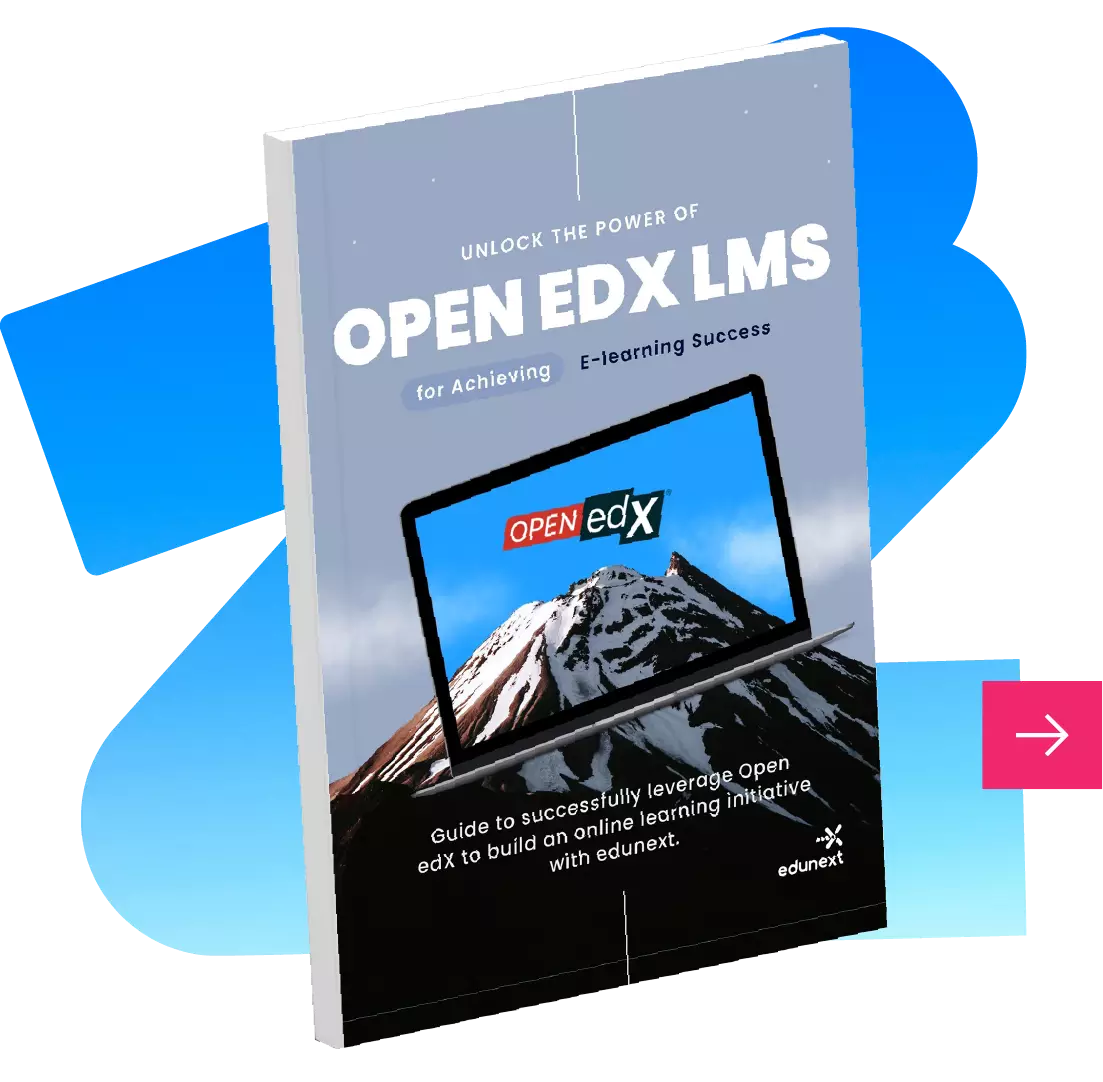🎯H2H Webinar: Facilitating Group Learning with AI 🗓 July 24 | 💻 Online
This guide will explain the steps to configure the Open edX platform to publish the Learning site or LMS in your own domain. This is a key step towards delivering your own online courses.
The steps below are meant for initiatives that are using eduNEXT’s Cloud subscriptions powered by Open edX and who already upgraded the subscription to a paid version. If you are running Open edX in a different way (for example in your own installation) you’ll need to follow the Open edX official documentation instead.
For the purpose of this guide, we will assume that:
The basic process will entail 3 steps:
The place to manage the DNS records for a domain is normally in the admin console of the registrar you purchased the domain registration from. (for example domain.com, godaddy.com, namecheap.com, bluehost.com, google domains, etc). Make sure you log in to the admin console given by your specific provider and look for the section to manage the DNS records. (It’s often called DNS manager, DNS admin, DNS zones manager).
All you need to do is to add one or two DNS records to your configuration, depending on the domain you are choosing:
In this case, you need to add a CNAME record to the domain you want with the following settings:
Subdomain : courses (or whatever subdomain you are choosing)
Value : secure-la.edunext.co
Type of record : CNAME
TTL : 14400
In case you want to have the open edX site in the main domain, we recommend to create two DNS records:
1) one A record for the naked domain “@” pointing to 52.38.30.184
Subdomain : @
Value : 52.38.30.184
Type of record : A
TTL : 14400
2) one CNAME record for www pointing to secure-la.edunext.co. This will prevent your users to get lost if they accidentally use www.youracademy.com
Subdomain : www
Value : secure-la.edunext.co
Type of record : CNAME
TTL : 14400
Once you’ve made your changes, make sure to inform the eduNEXT support team of the domain or subdomain that you configured so that all the configurations can be tested and applied to production. You can do so by opening a support ticket with this information here.
Keep in mind that the propagation of the DNS information over the internet may take a few hours, so your changes may not be reflected immediately in the service, but they will be reflected as soon as the propagation is done and the eduNEXT support team receives your information and applies the configurations.
If you have already purchased an SSL certificate for all their online services and do not wish to use the SSL certificate that eduNEXT provides free of charge, you can also coordinate with the eduNEXT support team as explained below. If you don’t have your own SSL certificate you may simply ignore this section and your site will still be delivered securely over https encryption.
In case you want to use your own SSL certificate, the procedure will be as follows: