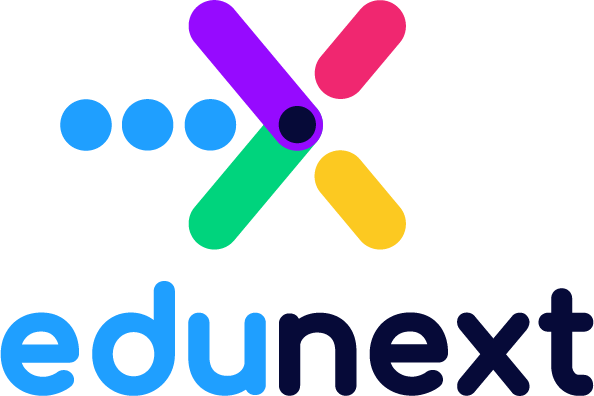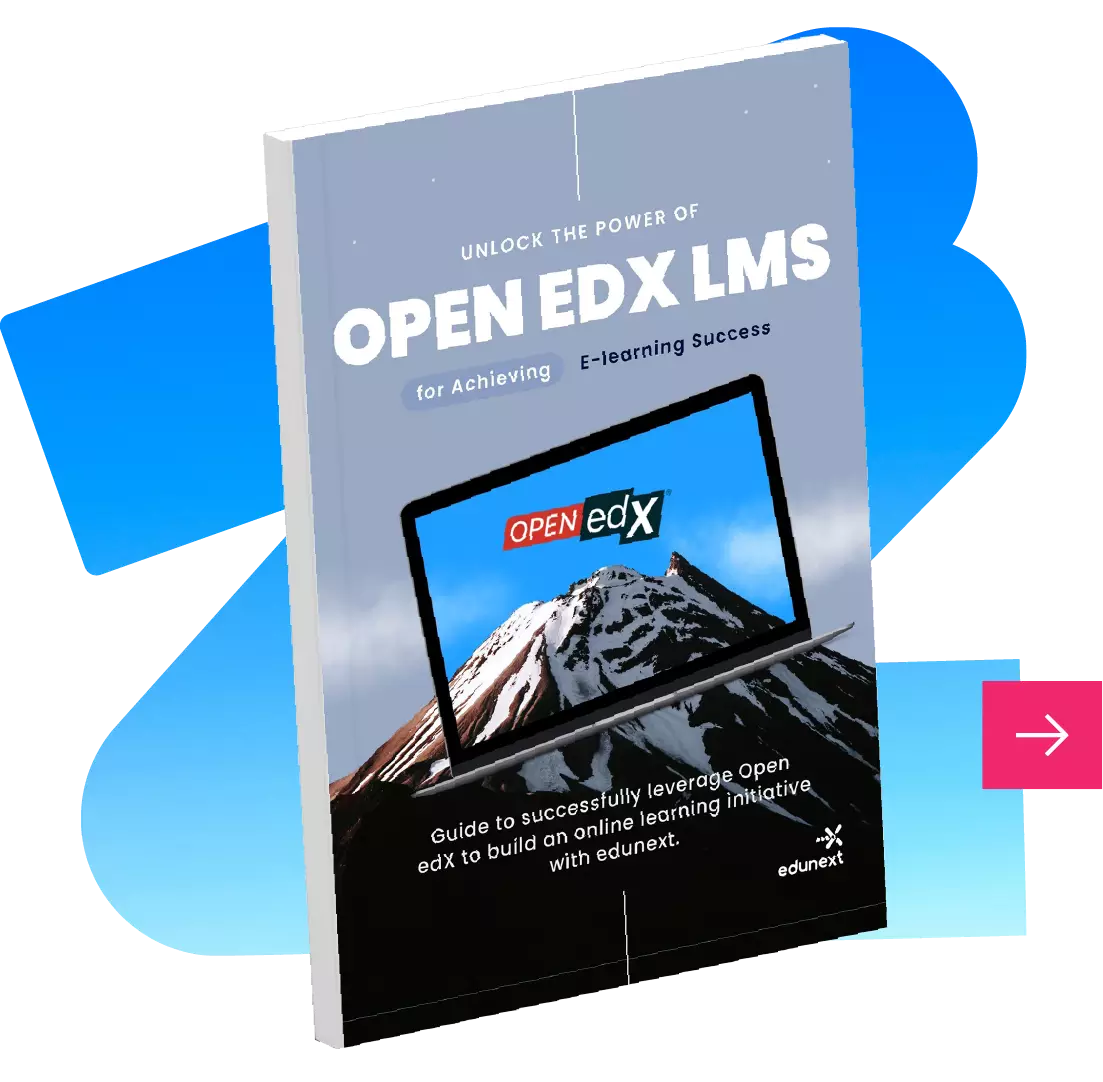Data is essential for an online learning initiative to inform the strategy and to measure the impact that the courses are creating and the learner’s engagement and performance.
However, inferring the kind of actionable, high-level data from the operational reports may be a very hard task, so the ability to aggregate and process the data into clear and actionable pieces is of strategic importance.
Open edX insights is a complementary application to the Open edX platform that helps authors adjust their content for future iterations of the course and maintain an outstanding learning experience over time.
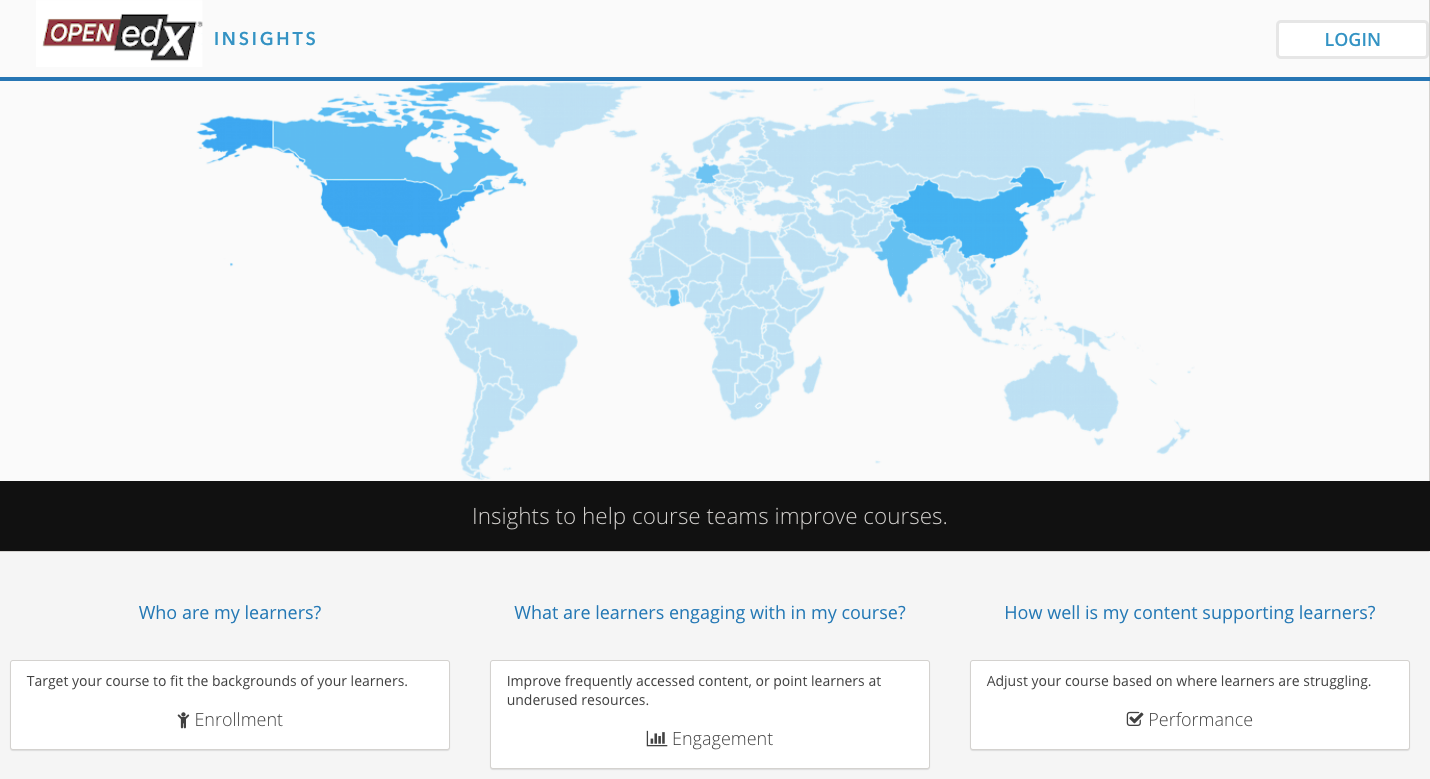
Open edX insights provides this capability by processing the logs collected by the application during the operation of the courses and computing actionable data about each course run, which is then presented visually.
It is possible to download this information to continue its processing or visualization elsewhere.
Note that Open edX insights does not provide the identity of specific students as it’s not meant to be an operational reporting tool, but a high-level information analytics tool.
Access to the information computed in Open edX insights is granted based on the permissions that the user has for the courses in the authoring platform STUDIO. This means that after logging into the Open edX insights application, the user will find the same list of courses they find when accessing STUDIO.
Once you log into the edX insights platform the following information is displayed:
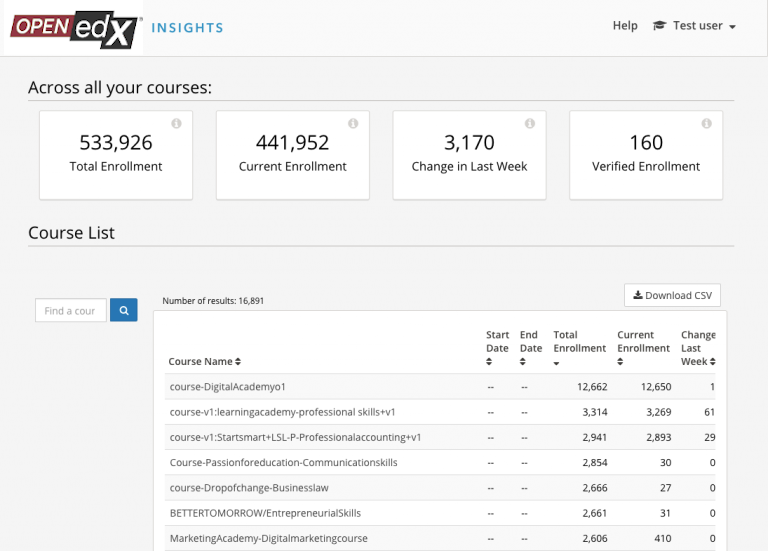
Courses are presented in a consolidated list, with valuable information such as the number of enrollments, current enrollments, changes in last week, and verified enrollment. Also, the user can sort the list by any of the columns to easily find a specific course.
.The authors will find this information very useful while designing a course. It is also a valuable tool to reassess some of the course design choices and to find which areas of their course need to be improved to provide a better experience to their learners.
Data produced by Open edX insights is classified into 4 categories of information: Enrollment, Engagement, Performance, and Learner Analytics.
In this section, you will find:
In this section is displayed your learner’s engagement with your courses on a weekly basis, also it is possible to know how many active learners do you have and the interaction of your learners in activities such as problems or discussions.
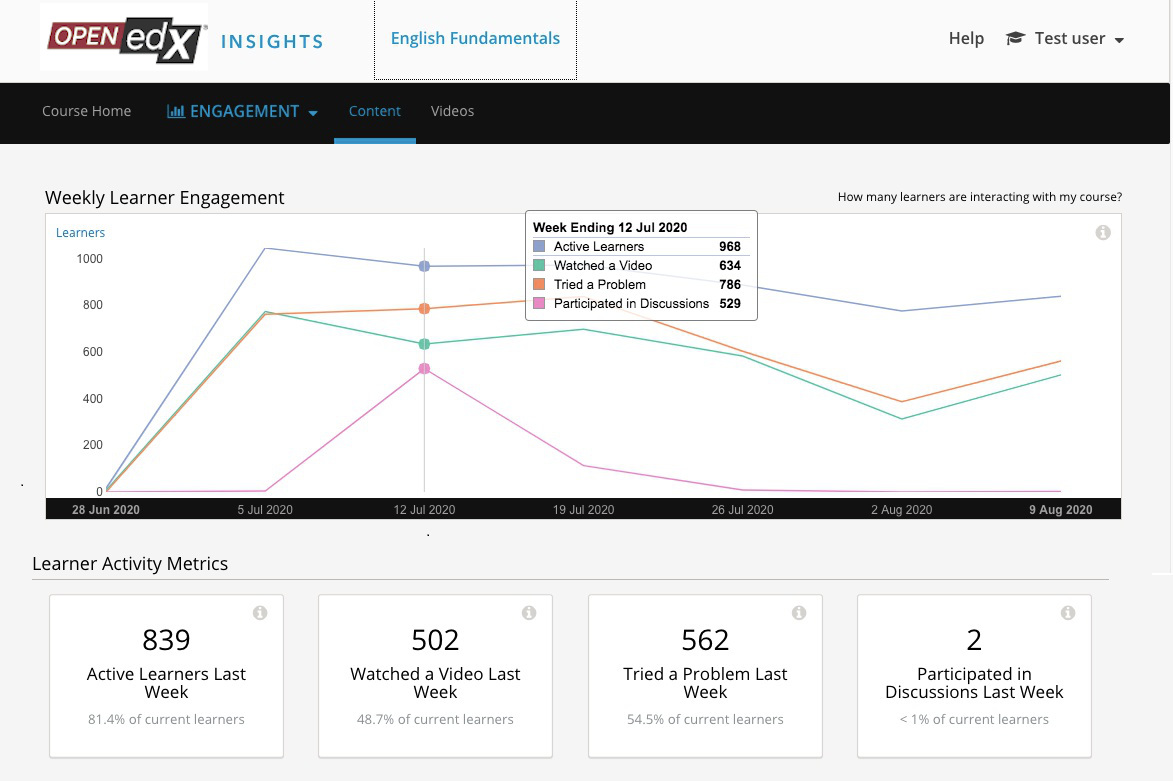
There are 4 metrics that are computed to measure the level of engagement over time:
For each video, there is data about how many viewers your video had and which are the parts of the video that were less or more engaging.
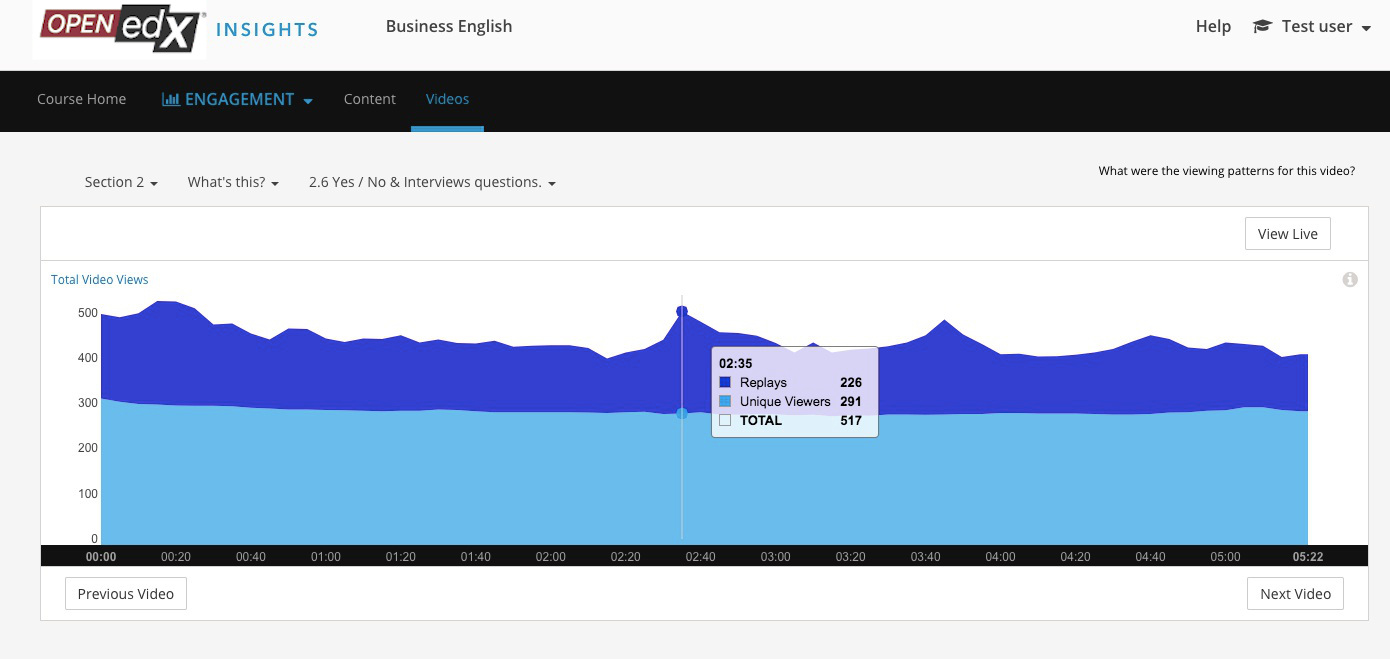
This section is divided into Graded content and ungraded content and for each category, it will aggregate the information in sections, subsections displaying the average scores that learners are getting in that subsection, and ultimately allow to drill down to the level of each problem.
For specific types of problem such as the multiple-choice, it will allow seeing the breakdown of submissions received for each of the possible responses, which might be helpful to understand if there are design issues with the way the questions are built so that the users are getting the same wrong answer systematically if the question is too complicated and most learners are failing or if it’s too easy and not posing a real learning challenge.
The answers you can get out of this category are:
For specific types of problem such as the multiple-choice, it will allow seeing the breakdown of submissions received for each of the possible responses, which might be helpful to understand if there are design issues with the way the questions are built so that the users are getting the same wrong answer systematically if the question is too complicated and most learners are failing or if it’s too easy and not posing a real learning challenge.
This final category provides authors with a recount of the most active learners during a particular period of time (the last 15 days).
The Open edX insights platform is an additional application that runs next to the Open edX platform, and it’s mainly composed of three components:
This extension of the Open edX platform allows sending the tracking logs gathered during the learner’s activity on the site to the analytics pipeline
This set of processes (tasks) can be run either using a Hadoop – Hive cluster, or using Amazon’s Elastic map reduce services.
Depending on how frequently these data analytics tasks are run, your Open edX insights information will be more or less up to date.
It is recommended to run all the analytics tasks at least once a week, to have a clearer view of the behavior and performance of an active MOOC.
The information resulting from running these tasks will be stored in a database for the Open edX insights application to read and display.
This is the last component, in charge of accessing the preprocessed data and displaying it in a set of very useful and visually attractive dashboards.
According to the model you use to provision your platform, these are the options:
This application is included in Cloud Performance subscriptions.
For installations that are self-hosted or On-premises, the installation and configuration of this application can be done following the documentation available or a specialized company such as eduNEXT can be engaged in order to have it performed faster and with a proven methodology.
In the case of Open edX insights, the configuration and fine-tuning of the Analytics pipeline would be the key component, because this is a resource-intensive process that will need to run frequently and error-free in order to compute the most accurate analytics.