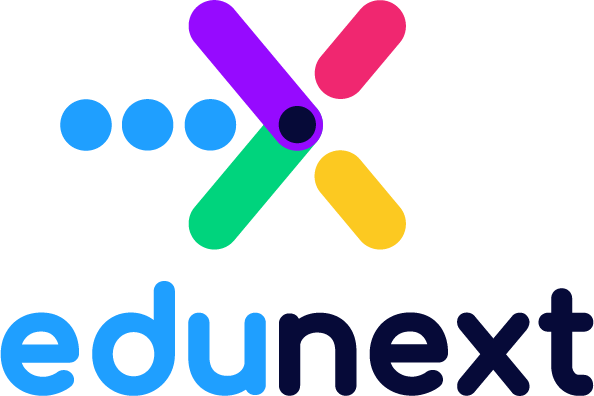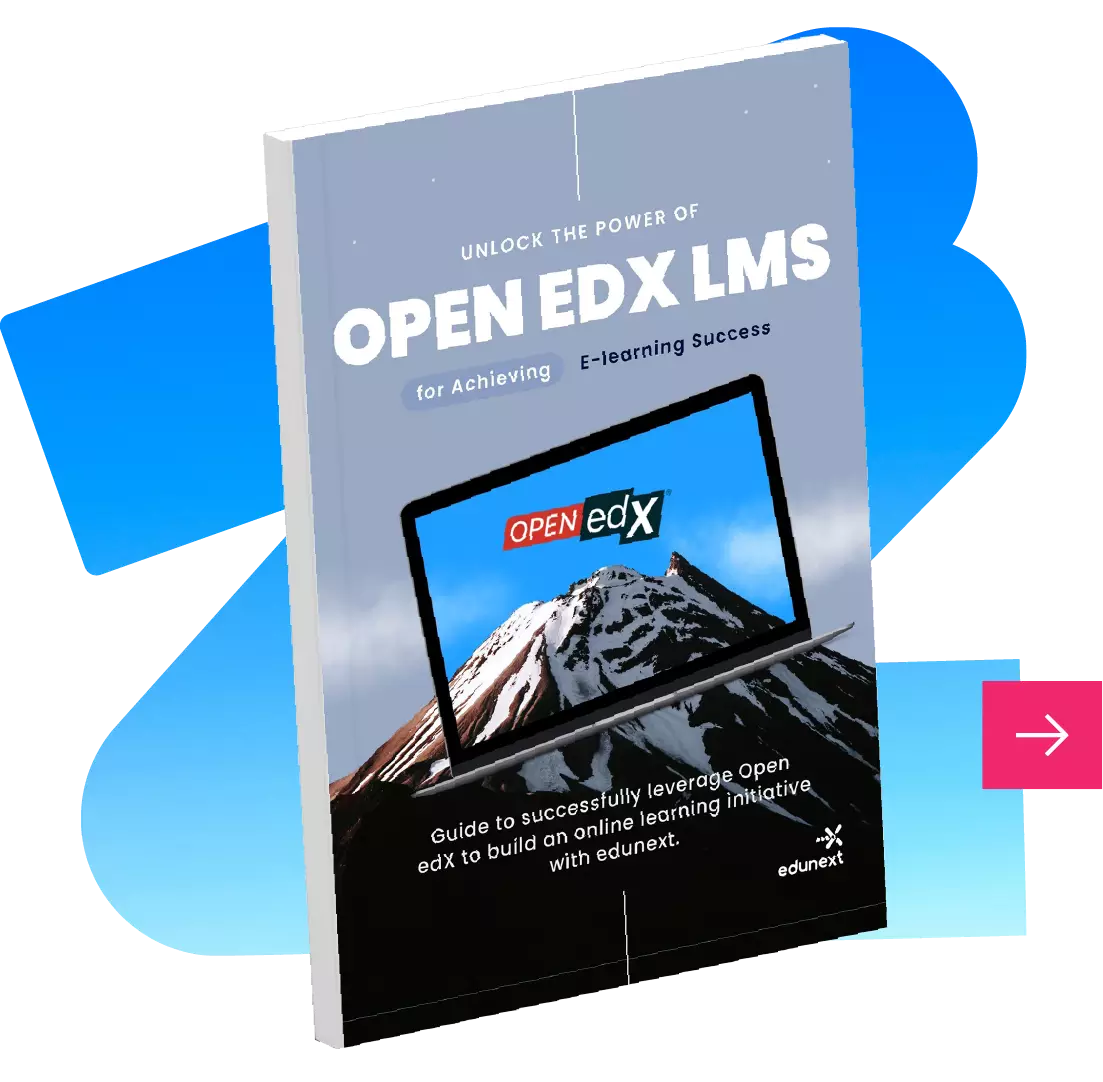The UNIDIGITAL project was a successful collaboration between 7 Public Universities from Spain, Open edX and edunext, aimed at contributing a wide variety of features and extensions to the Open edX platform, including real-time analytics, incremental improvements to multiple core features in the LMS and Studio as well an array of extension to the platform capabilities for on campus courses.



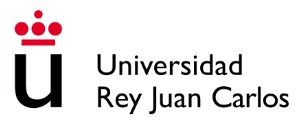




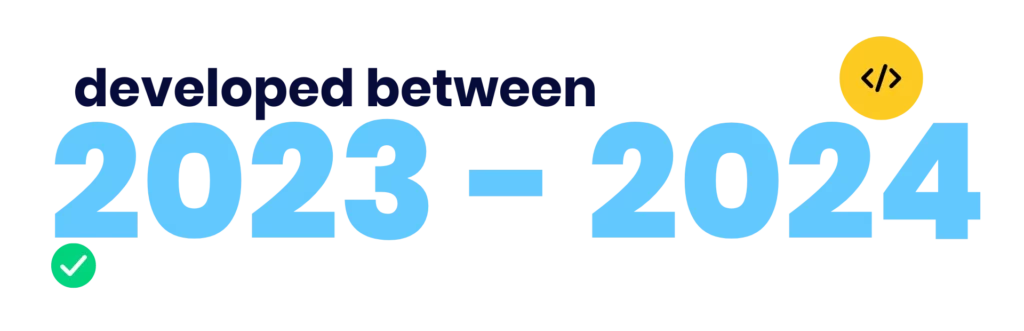


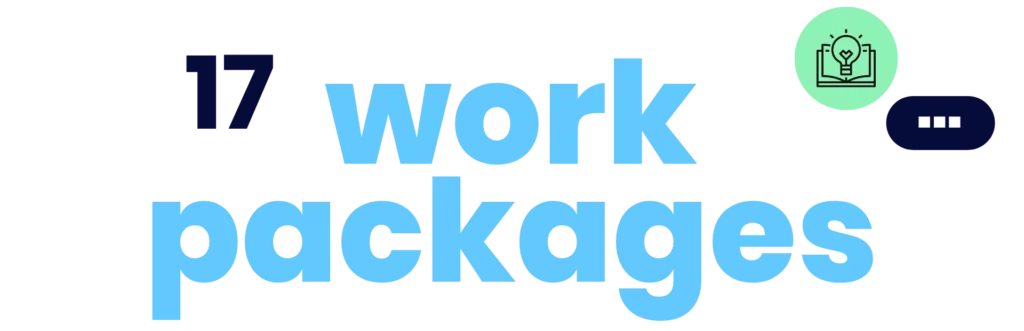
A key aspect of the Unidigital project was to contribute as much as possible to the Open edX platform CORE, aligning its scope with the different ongoing development efforts within the Open edX ecosystem and including the new features and capabilities in the official release.
This page focuses on the features and capabilities that didn’t land in this release, which are built entirely as open-source extensions so that they can be leveraged by any Open edX site. This commitment to open-source development ensures transparency, community collaboration, and continuous improvement.
The project contributed a significant number of hours to the development of Open edX Aspects V1, with the goal of bringing actionable data about course and learner performance to instructors and site operators. Aspects, built with an enhanced Tutor plugin, ties together data from the Open edX learning management system and Studio using open source tools to aggregate and transform learning traces into data visualizations.

Some of the additional capabilities brought to the Open edX platform by the Unidigital initiative took the form of Open edX open source plugins. Select each of the items below to find out more about the specific solution.
An Open edX plugin that adds a new tab to the instructor dashboard, providing easy access to the OnTask service (an open-source project for delivering automated personalized feedback). The plugin also includes an API to create a new workflow and table in OnTask based on course data. As part of this effort, eduNEXT also developed a Tutor plugin for deploying the OnTask platform alongside the Open edX instance.
Open edX plugin that includes an API to integrate with Turnitin. This plugin allows learners to upload files to Turnitin and instructors to get information about the submissions, generate similarity reports, and get the viewer URL of the submissions. This plugin is designed to be used with the Open Response Assessment (ORA) XBlock of the Open edX platform.
Open edX plugin that includes an API endpoint to generate a JSON file with the European Learning Model (ELMv3) data model format. Only learners who have completed a course and have a certificate of completion are included in the files generated by the API endpoint.
This plugin enhances email notifications in discussion forums, allowing students to receive notifications for any posts and their replies that they wish to follow. It enables instructors to activate email notifications for all threads within a discussion and select the frequency of emails, offering daily and weekly digest options. Additionally, it provides the ability to send emails to individual students or groups of students by typing part of their names.

A significant part of the project scope required the extension of the grading and navigation control capabilities and the addition of new course components both for content delivery and for graded activities. These features are best fitted Open source XBlocks.
Content Restriction XBlock is used when course designers need to control the conditions under which a learner can access the contents of a course.
It supports 3 different conditions:
The Controlled Navigation XBlock enables course authors to create a sequence of components within a unit that learners navigate in a controlled manner. Course authors can decide if the components should appear in a random order and whether learners are allowed to move backward or only forward, which is particularly useful for presenting problem components during an exam.
Extemporaneous Grading is an XBlock that enables the course author to set a due date and an additional extemporaneous due date for a specific set of components within a unit. Learners can view the content and submit their responses before the due date without being aware of the extra time. If they miss the due date, they can still submit a response before the extemporaneous due date, but it will be marked as late and included in a report for the instructor. After the extemporaneous due date, no further submissions are allowed.
Allows course authors to create a gradable component that assigns a grade to students based on their level of overall completion. Instructors can choose from different grading criteria and configure the information displayed to learners within the component.
Allows course authors to create a gradable component that will assign a grade to students based on their participation in the discussion forum. The instructor will be able to choose between different grading criteria and configure the information that will be available for learners in the component.
LimeSurvey XBlock allows a better integration between the Open edX platform and the Open source LimeSurvey service. Once the LimeSurvey component has been added and configured into a course unit, learners can view and complete the different surveys assigned to them and instructors will find the Lime Survey administrator console within their LMS instructor dashboard.
In addition to this XBlock, the project also created a tutor plugin to deploy the LimeSurvey service.
The Files Manager XBlock is a pluggable extension for the Open edX platform that enables course creators to add a file manager, allowing them to upload/download files, as well as create, delete, and download folders, while providing students with the ability to view and download these files. It leverages the Chonky javascript library to offer an intuitive and comprehensive file management experience, including features such as drag-and-drop support, toggleable view modes, keyboard shortcuts, and the ability to upload, download, delete, and move files and folders.
Mind Map XBlock is a pluggable extension to the Open edX platform that allows course creators to build a learning experience in which students can visualize and easily edit Mind Maps within a course unit. It leverages the jsMind open source JavaScript library to visualize and edit mind maps on htmls canvas and svg.The Mind Map XBlock component can be used to build and display a mind map for learners to explore a particular concept, or to have learners build their own Mind map which can then be graded by course staff members.
Images Gallery XBlock allows uploading and displaying a carousel of images using the react-image-gallery component. Once the XBlock is added to a course, the instructor can upload images into a course unit, and the students can view the images in a carousel. The images are stored in the course’s assets.



(European Union and Spanish Government-funded project under the Recovery, Transformation, and Resilience Plan.)
Ready to delve into the world of online education? Explore the public documentation of Open edX, your gateway to creating personalized, engaging, and scalable learning experiences. From course authoring to platform customization, our comprehensive resources provide the knowledge and tools you need to build exceptional online courses.