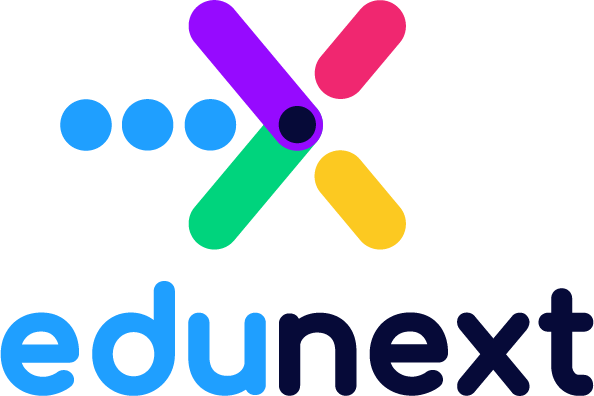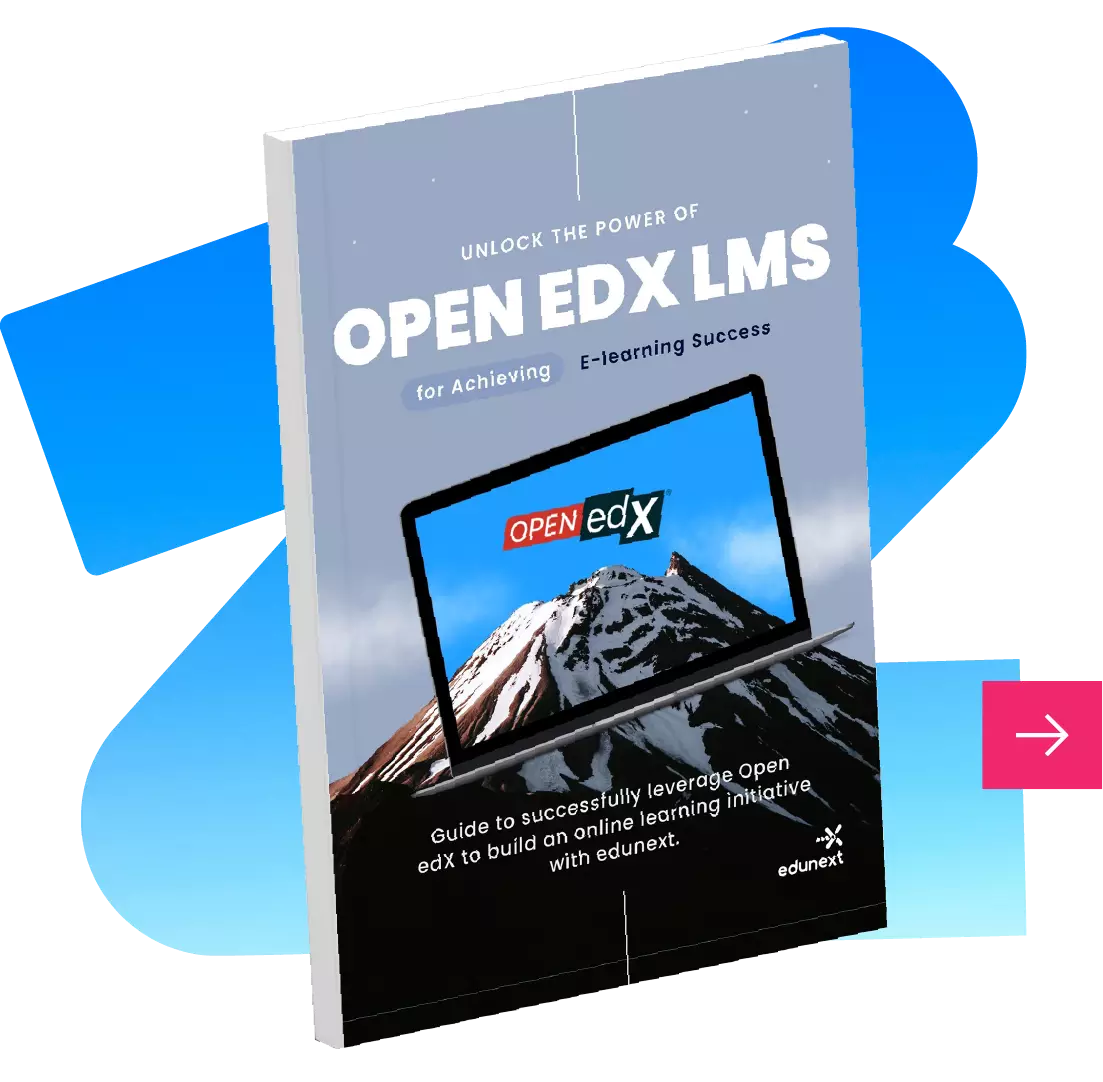RESOURCES
Have a better understanding of the Open edX platform and take advantage of functionalities to create great online courses.
VIDEO GUIDES
Access Studio, create and configure your online course, is a key step to start building your courses.
Creating high quality and engaging online courses is probably one of the most important steps in building your online learning initiative powered by Open edX.
This guide is meant to give you step by step instructions on how to use STUDIO the authoring platform to create and configure your first courses. We are assuming you are already using one of eduNEXT’s Cloud subscriptions, but in case you are not, you can always get started here.
This interactive guide will teach you how to:
Access Studio and have permission to create or modify course.
Control the visibility of your course in the LMS Site.
After upgrading your subscription you can get access to some advanced configurations and tools, let’s explore these tools together.
© 2024 edunext is a registered trademark and US base Corporation. edX and Open edX are registered trademarks of edX Inc. All Rights Reserved.
Proudly designed by Sasha Studio
contact@edunext.co
Tel: +12048178284
Calle 40 # 13-09 Of. 1101
Bogotá – Colombia Zipcode 110231
US based corporation